GNU/Linux openSUSE Canon i-SENSYS LBP3010/LBP3100 Printer Setup – Step by step Guide
How to Install Canon i-SENSYS LBP3010/LBP3100 Printer in openSUSE GNU/Linux desktop – Step by step Tutorial.
And the Canon i-SENSYS LBP3010/LBP3100 openSUSE Setup it’s quick and easy because it only involves running a few Basic Shell Commands.
Especially relevant: after the Driver Installation to achieve the Printer Setup follow guidance to Add Printer!
This special Canon i-SENSYS Printer make use of the CAPT Driver instead of the default UFR 2.

-
1. Downloading Canon LBP3010/LBP3100 Driver
Download Canon LBP3010/LBP3100 openSUSE Driver
If you are using Firefox then on Prompt Choose “Open with Archive Manager”:Or After try to Select the Package by the Downloads Button on Top Panel: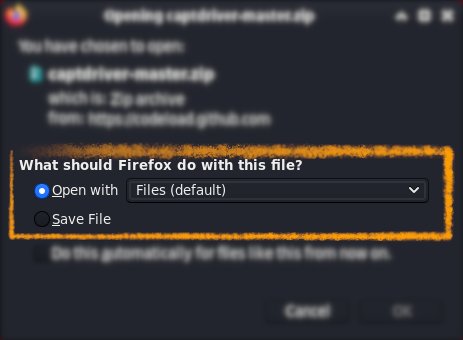 Instead, on Google-Chrome simply try to Choose the Package on the Bottom Panel:
Instead, on Google-Chrome simply try to Choose the Package on the Bottom Panel: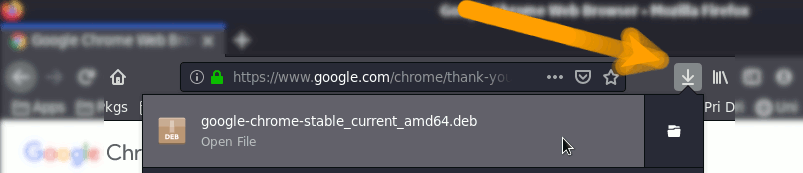 How to Install Chrome Browser on openSUSE.
How to Install Chrome Browser on openSUSE.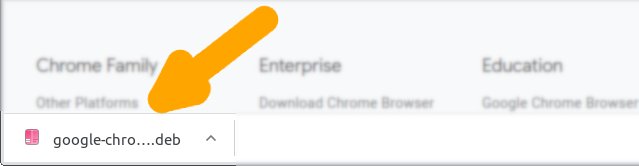
Contents