GNU/Linux Oracle 9 Installing LAMP with PHP 8.x – Step by step Guide
How to Install LAMP with PHP 8.x on Red Hat Enterprise based 9 GNU/Linux – Step by step Tutorial.
And to get the PHP 8.x Oracle Linux Installation, you have to Manually Setup the Dnf Repository.
Especially relevant: the Guide include instructions about Setting up MariaDB as the Open Source implementation of the MySQL DB.
PHP 8 is a major Update of the PHP Language!
Moreover, the PHP 8 New Features includes:
- Named Arguments
- Union Types
- attributes
- Constructor Property Promotion
- Match Expression
- Nullsafe Operator
- JIT
Again the PHP 8.x Remi Repo includes also All the most Useful Extensions for PHP usage.
LAMP is de facto Web Development Standard. Today, the products that make up the LAMP stack are included by default in nearly all GNU/Linux distributions.
Finally, this Setup is Valid also for All the others RHEL Based Distros like:
- Red Hat Enterprise Linux
- Oracle Enterprise Linux
- Rocky Linux
- AlmaLinux
- Amazon Linux

-
1. Launching Terminal
Open a Terminal window
(Press “Enter” to Execute Commands).Or access the Server Shell.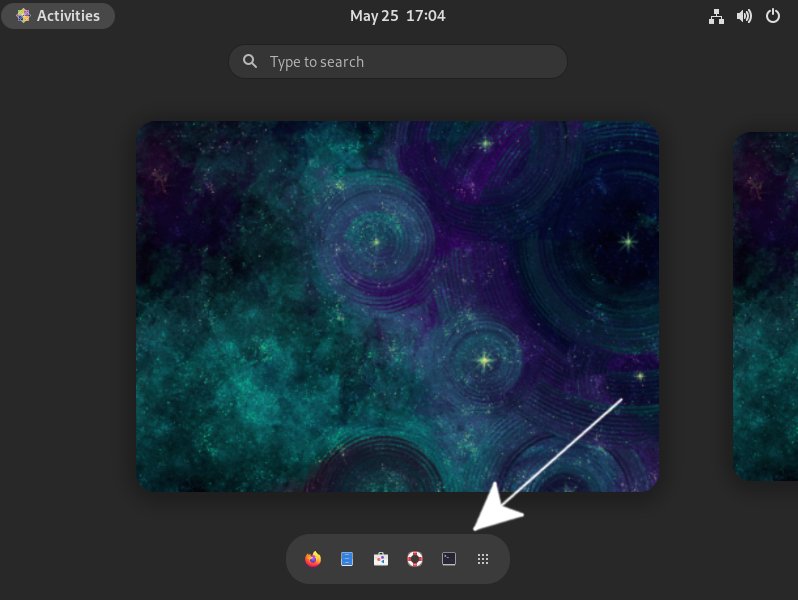
2. Enabling Remi Repository
Enable Remi Collet Repo for Oracle GNU/Linux
Contents