GNU/Linux openSUSE Tumbleweed Installing GCC 13.2 – Step by step Guide
[ad_slider autoplay=”true” interval=”8″ count=”5″]The Tutorial Shows You Step-by-step How to Install GNU Compiler Collection 13.2.x in openSUSE Tumbleweed GNU/Linux – Step by step Tutorial.
And the GCC 13.2 for openSUSE Tumbleweed is a Compilers Collection currently supporting C, C++, Objective-C, Objective-C++, Fortran, Ada, D, Go, and BRIG (HSAIL) Languages.
Finally, GCC 13.2 includes several New Features, Changes, and Fixes that you can consult on the GNU GCC Documentation.
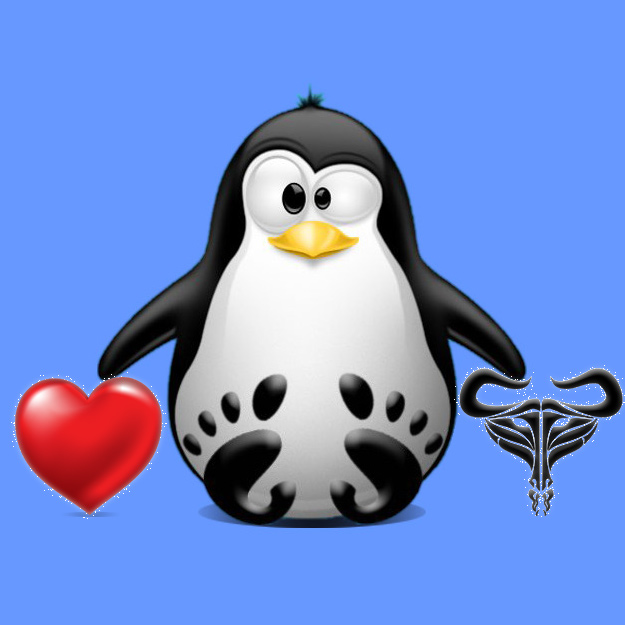
1. Terminal Quick Start
How to Quick Start with Command Line on openSUSE
Command Line openSUSE Quick Start Guide[ad_slider autoplay=”true” interval=”8″ count=”5″]2. Installing GCC
Now to Install GCC for openSUSE
Simply play:sudo zypper in gcc
Now to Check the GCC Version:gcc -v
Then best you provide also to Update your System with:sudo zypper update
Congratulations, your GCC 13.2 should be now nicely working on openSUSE Tumbleweed. Good Luck! :)