Adding Printer
-
5. Accessing Ubuntu Settings
Then open Ubuntu Settings
Hit Cmd/Win to start searching: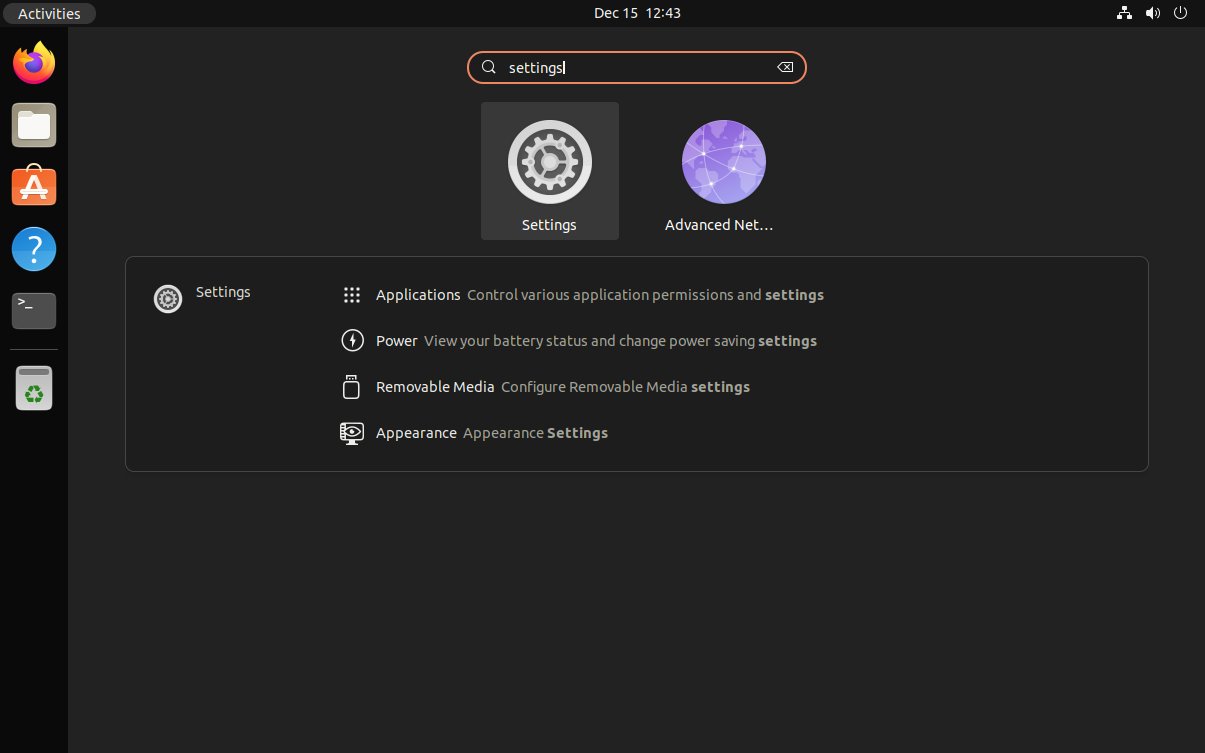
-
6. Adding Printer
And add the printer on Ubuntu
Choose “Printers“:
And then “Add Printer”:

Select the printer that should be found and confirm to add it.
If not found, verify the printer is connected and turned on.
Next, find and choose the “Printer Details”:

Browse to “Install PPD File” driver:

How to Find Printer PPD File Location on Linux
Or browse for the “Printer Drivers Database”.
Finally, the printer should be successfully installed and working on the system!
Contents