Getting Started
-
3. Setting Up Software
Check if Simple Scan is Installed
(For EPSON Printers you may use instead the Proprietary Software)
With:which simple-scan
Possibly to Install it:
sudo zypper in simple-scan
-
4. Get Started Scanning
Finally, Launch Simple Scan to Start Scanning
First, Check if the Scanner is Connected and Turned On…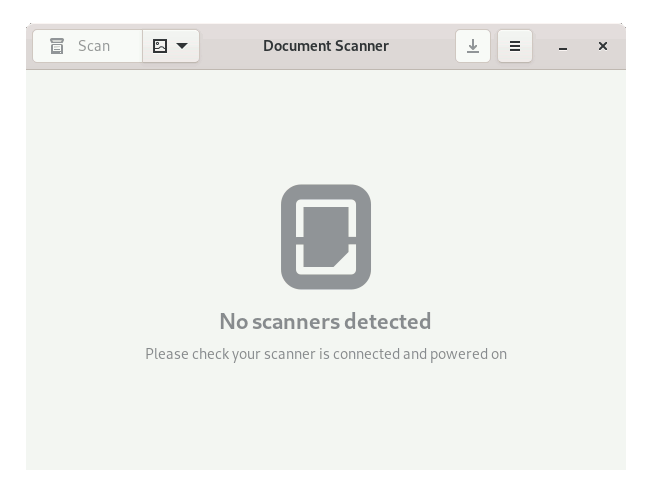
Contents