GNU/Linux Pop!_OS Scanner Setup Guide
How to Install Scanner Driver and Get Started Scanning on Pop!_OS GNU/Linux desktops – Step by step Tutorials.
And for the Pop!_OS Scanner Setup it’s enough to Download and Install the Scanner Driver.
Finally, included you find also instructions to Quick Start Scanning on Pop!_OS.
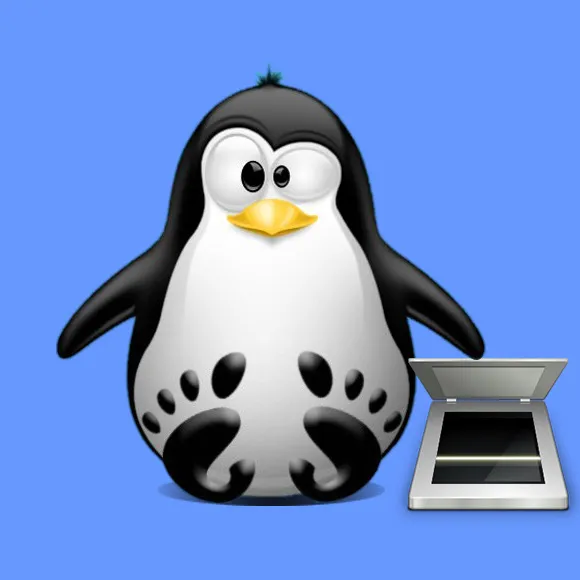
1. Launching Terminal
Open a Terminal Shell emulator window
Hit Win/Cmd to Show Bar.
(Press “Enter” to Execute Commands)Or Right-Click on desktop or Folder and Choose “Open in Terminal”: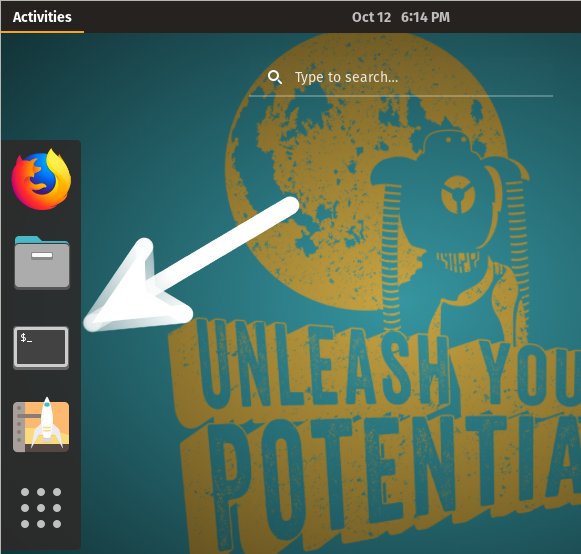
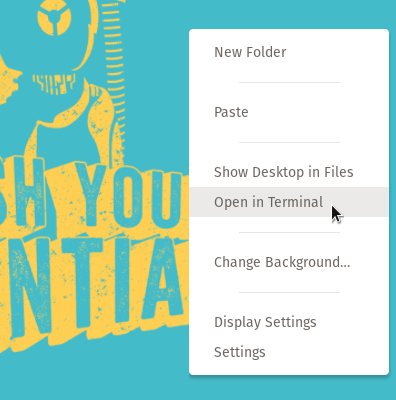
2. Installing Scanner Driver
How to Install Scanner Driver for Pop!_OS
Contents