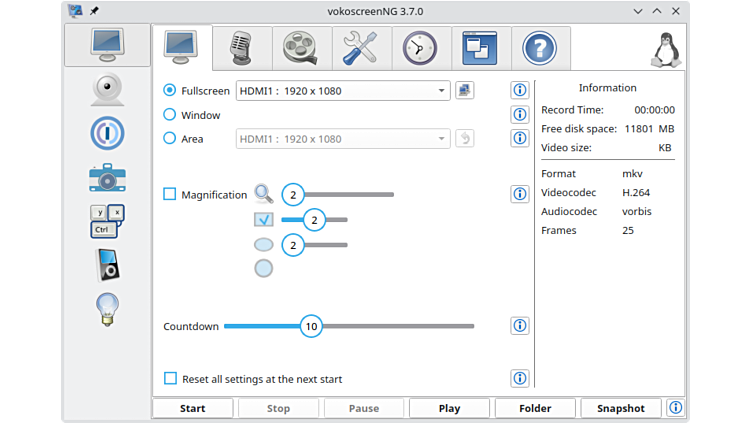Setting Up
-
2. Installing VokoscreenNG
Then to Set up VokoscreenNG on Fedora
Simply play:sudo dnf install vokoscreenNG
-
3. Launching VokoscreenNG
Finally, Launch & Enjoy VokoscreenNG
Now, to Start from Shell simply:vokoscreenNG
Or Make Use of the desktop Launcher:

-
4. VokoscreenNG Getting Started Guide
Now to Getting Started with VokoscreenNG Screencasting
You can Choose between full Screen, Window, or Area:Then Format and Encoding:
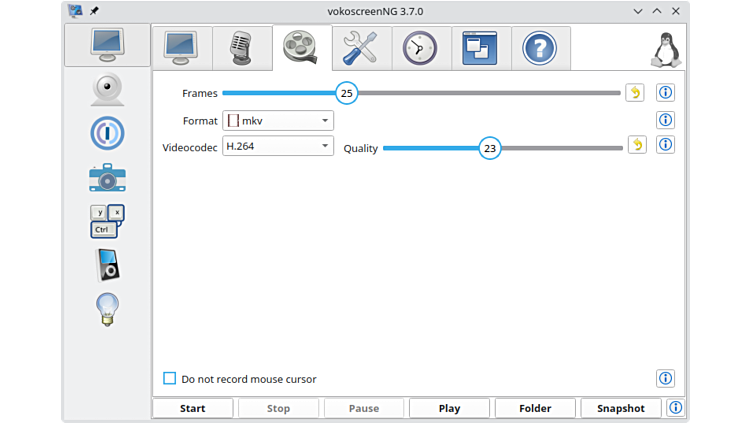
Again Set the Video output Path:
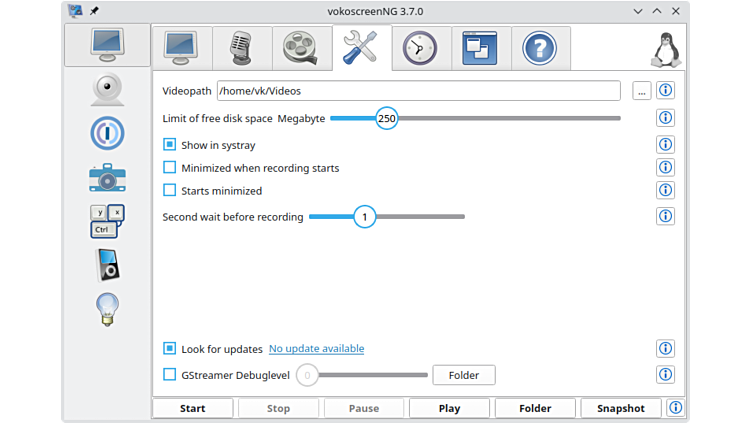
And choose a Scheduling and Recording Timer:
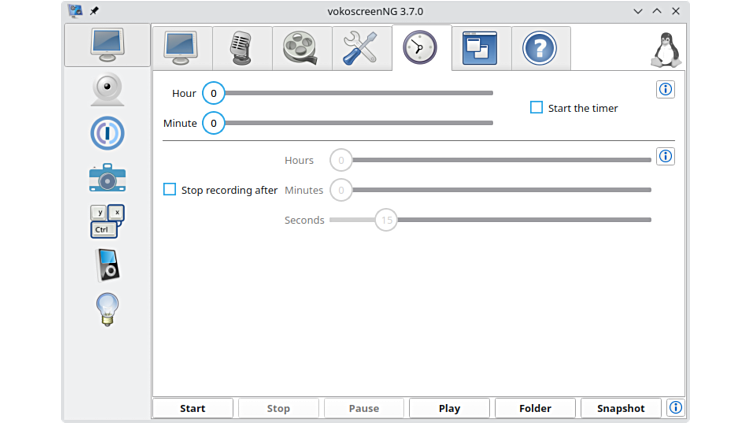
Next you can activate an external Camera:
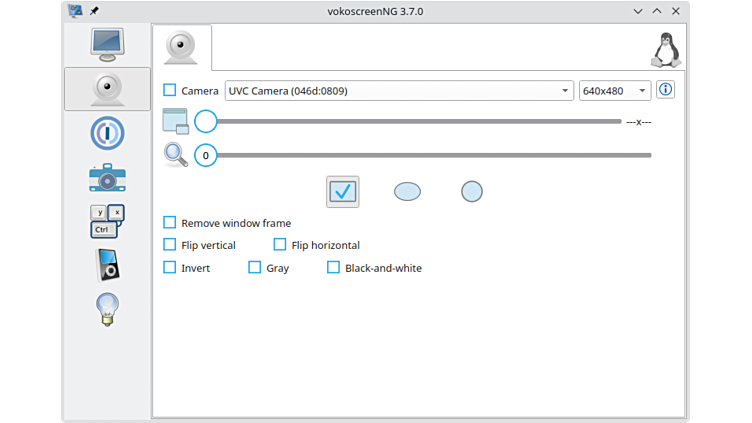
Last, you can use it also as a Screenshot App:
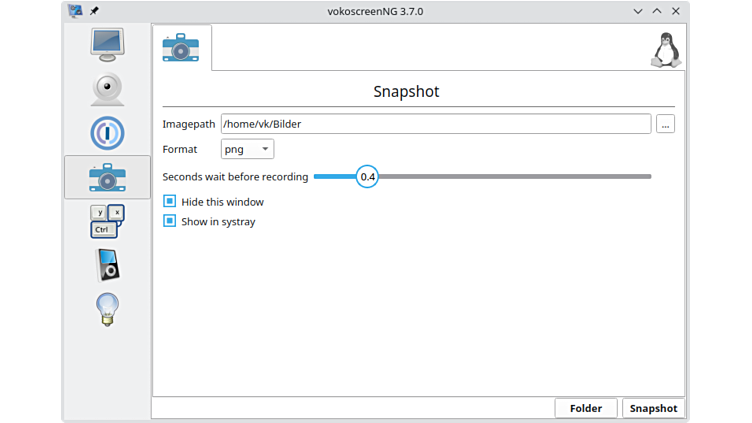
I’m Truly Happy if This Guide Helped You Get Started with VokoscreenNG on Fedora 40!
Contents