Installing
-
3. Installing DraftSight
Then to Install DraftSight on Ubuntu Linux:
sudo apt install ~/Downloads/draftSight.deb
Agree to the License:
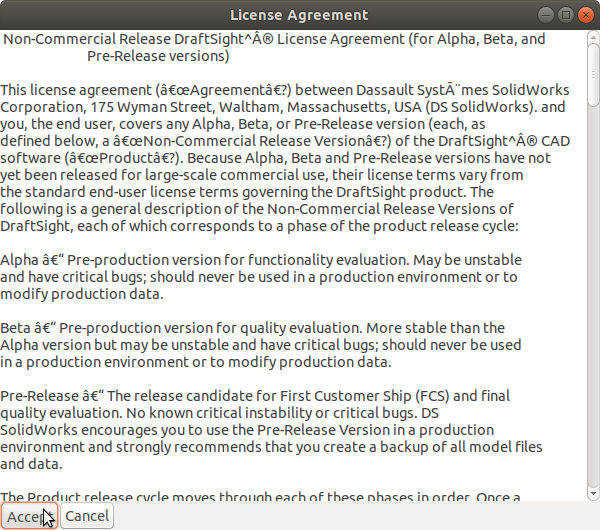
-
4. Amending User’s Path
Again Append DraftSight into the Path (Optional)
This is strictly needed only to Work with DraftSight from Command Line..echo 'export PATH=$PATH:/opt/dassault-systemes/DraftSight/Linux' >> ~/.bashrc
Reload the Path with:
bash
-
5. Running DraftSight
Finally, Run & Enjoy DraftSight
Then to Launch DraftSight from Shell:DraftSight
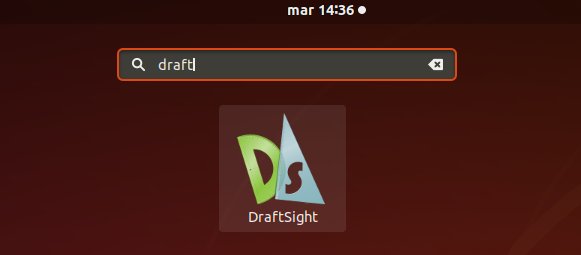
And before Startig to Use you need to Activate your Free Account by eMail!
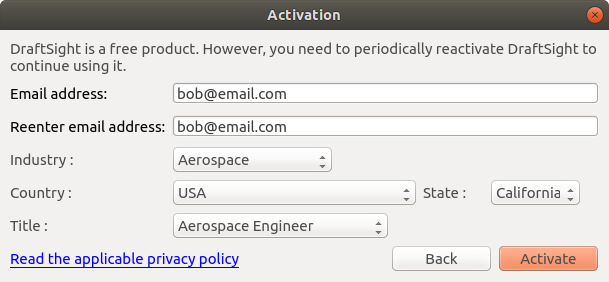
.
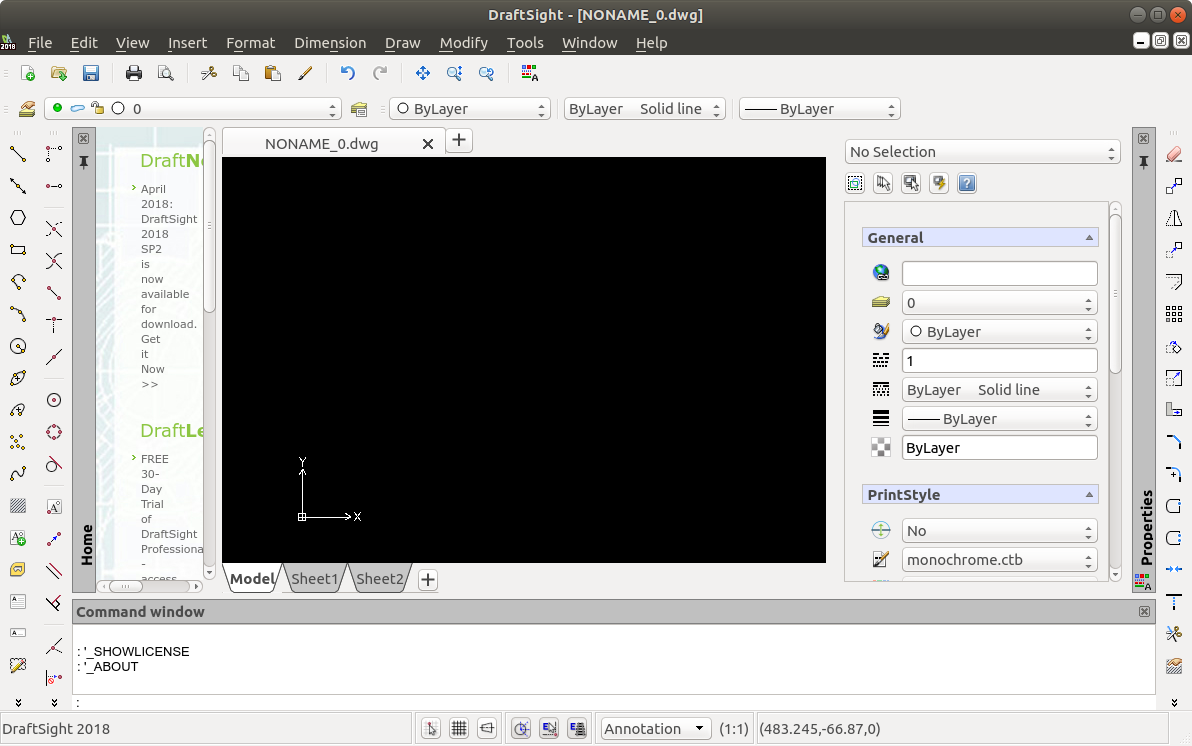
-
6. DraftSight Getting Started Guide
Getting Started with DraftSight for Ubuntu GNU/Linux
So Now I’m truly Happy if My Guide could Help you to Install DraftSight on Ubuntu 24.04 Noble!
Contents