GNU/Linux Installing Syncthing – Step by step Guide
How to Install Syncthing Flatpak App on GNU/Linux desktops – Step by step Tutorials.
And Syncthing for Linux is a continuous File synchronization Program.
It Synchronizes Files between two or more Computers in Real Time, safely protected from prying eyes.
Your Data is your Data alone and you deserve to Choose where it is Stored, whether it is Shared with some third party, and how it’s Transmitted over the Internet.
Especially relevant, how it’is Open-Source and Cross-Platform. So you can easily Share your Information on Android, iOS, Windows, macOS, and Linux.
Moreover, this guide includes detailed instructions about to Getting Started with Syncthing on Linux.
Finally, the guide include detailed instructions on How to Getting Started with Syncthing.

1. Launching Terminal
Open a Terminal window
(Press “Enter” to Execute Commands)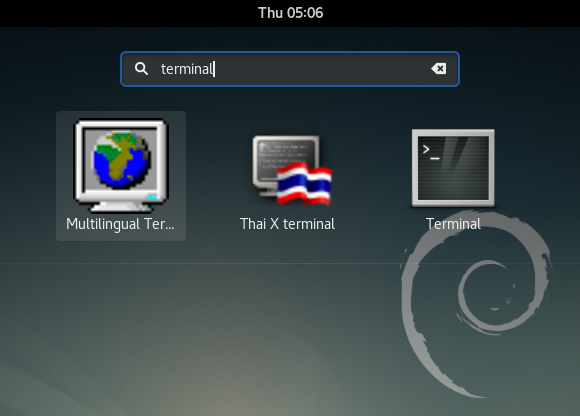
2. Setting Up Flatpak
How to Setup Flatpak on Linux
To Check if it’s already there:which flatpak
Contents