GNU/Linux Manjaro Installing Signal desktop – Step by step Guide
How to Download and Install Signal desktop Messenger on Manjaro GNU/Linux desktop – Step by step Tutorial.
And Signal App for Linux Manjaro is a Cross-Platform Encrypted Messaging Service. Signal Messages can include Files, Voice Notes, Images and Videos.
Signal Mobile Apps can also make one-to-one Voice and Video Calls, and the Android version can optionally function as an SMS App.
Moreover, Signal uses standard cellular Mobile Numbers as Identifiers, and uses end-to-end Encryption to secure all Communications to other Signal users.
Especially relevant: to start using Signal desktop you have first to Install the Mobile App!
Here are some Key Features about Signal software:
- Encryption: Signal uses end-to-end encryption to ensure that only the sender and the intended recipient can read messages. This means that even Signal itself cannot access the content of your messages.
- Open Source: The Signal protocol is open source, which means that security experts can review the code for vulnerabilities and verify that it is secure.
- Cross-Platform: Signal is available for Android, iOS, and desktop platforms, making it accessible to a wide range of users.
- Features: In addition to text messaging, Signal supports voice and video calls, as well as group messaging. It also includes features such as disappearing messages and the ability to verify the identity of contacts.
- Nonprofit Organization: Signal is developed by the Signal Foundation, a nonprofit organization founded by Moxie Marlinspike and Brian Acton. This organizational structure is designed to ensure that the focus remains on privacy and security rather than profit.
- Integration with Other Apps: Signal can be integrated with other apps, such as WhatsApp, to provide secure messaging functionality within those apps.
- Widespread Adoption: Signal has gained popularity in recent years, particularly among users who are concerned about privacy and security in their messaging apps.
Finally, this Setup is valid for all the Manjaro Linux Based Distros like:
- Manjaro
- CachyOS
- EndeavourOS
- Garuda
- Bluestar
- BigLinux
- ArcoLinux
- Archcraft
- ArchBang
- Artix
- Archman
- BlackArch
- ArchLabs
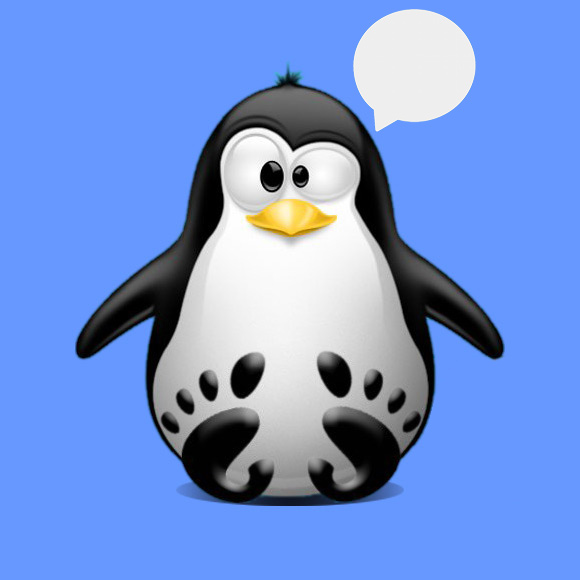
1. Terminal Quick Start
How to Quick Start with Command Line on Manjaro Linux:
Contents