GNU/Linux Debian Bookworm Installing Eclipse Java EE IDE – Step by step Guide
How to Install Eclipse IDE 2025-06 R for Java EE Developers on Debian Bookworm 12 GNU/Linux 64-bit desktop – Step by step Tutorial.
And the Eclipse Java EE IDE for Debian Bookworm is written in Java and It contains a base Workspace and an extensible Plug-in System for customizing the Environment.
As Requisite an Oracle Java JDK 8+ Installation is Strongly Recommended to Run Eclipse and its Plugins for the Best Results.
Finally, you find included detailed instructions about How to Getting Started with Eclipse Java EE Apps Development.

-
1. Launching Terminal
Open a Terminal window
(Press “Enter” to Execute Commands).In case first see: Terminal Quick Start Guide.
-
2. Downloading Eclipse Java EE for Debian
Download Eclipse IDE for Java EE on Linux
On Firefox if possible on Prompt Select directly “Open with Archive Manager”!
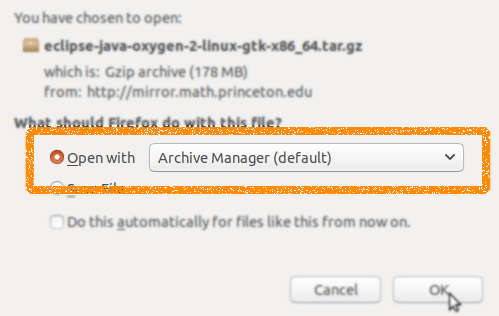
Or after with Chrome Click the Button on the Page’s Bottom, or again Double-Click on it in the File Manager…
-
3. Extracting Eclipse Archive
Then Extract Eclipse tar.gz into /tmp Directory
If it does Not Open automatically then Double-Click on File Manager: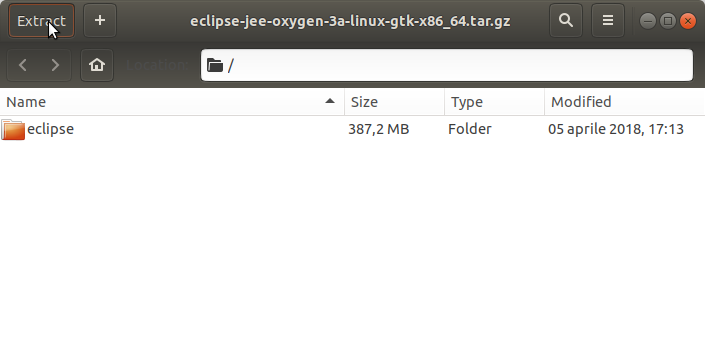
Or from Command Line:tar xvzf ~/Downloads/*.tar.gz -C /tmp/
Contents