Installing
-
2. Installing Packages
Now Install Required Packages
Fist, Install the Build Tools:sudo dnf groupinstall "Development Tools"
Then some Required stuff executing:
sudo dnf install -y {dpkg,freeglut,gtk3,lib{jpeg,notify,SM,tiff},python3,SDL}{,-devel}Again to Setup WebKit Browser Engine and related Libraries run:
sudo dnf install webkitgtk4{,-jsc}{,-devel}And last, GStreamer with:
gstreamer1-devel gstreamer1-plugins-base-tools gstreamer1-plugins-base-devel gstreamer1-plugins-good gstreamer1-plugins-good-extras gstreamer1-plugins-ugly gstreamer1-plugins-bad-free gstreamer1-plugins-bad-free-devel gstreamer1-plugins-bad-free-extras
-
3. Installing wxPython
Now to Install wxPython Python 3
Simply play:pip3 install -v --user wxPython
Take into account that to complete the Installation may take a long Time…
So let the Terminal Window open until the Setup is achieved: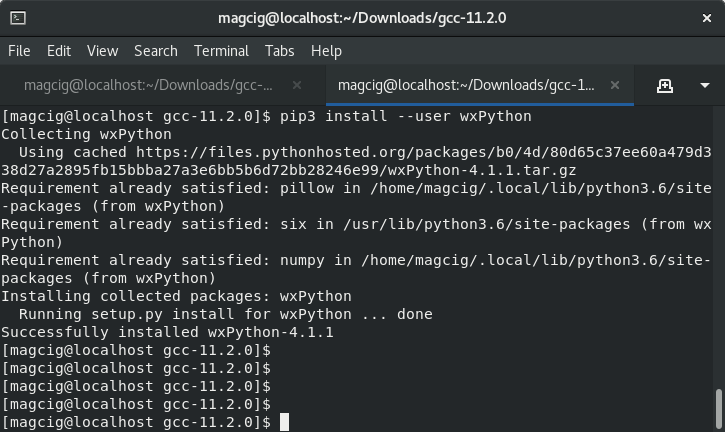
-
4. Testing wxPython
Finally, to Test WxPython Installation on Python 3:
python3
And then on Python 3 Prompt Import it with:
import wx
Congratulations! Now you can be able to Develop Python 3 WxPython UIs :)
Contents