GNU/Linux Debian Bookworm Installing Code::Blocks IDE – Step by step Guide
[ad_slider autoplay=”true” interval=”8″ count=”5″]How to Install Code::Blocks IDE on Debian Bookworm 12 GNU+Linux desktop – Step by step Tutorial.
And Code::Blocks for Debian 12 is a Free C, C++ and Fortran IDE built to meet the most demanding needs of its users. It is designed to be very extensible and fully configurable.
Finally, this guide includes detailed instructions on Getting Started with Code::Blocks Development on Debian.
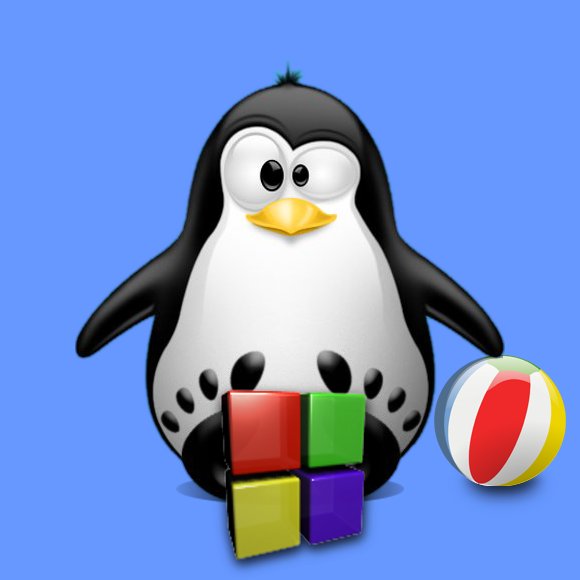
1. Terminal Quick Start
How to Quick Start with Command Line on Debian GNU/Linux
Bash Shell Debian Quick Start Guide[ad_slider autoplay=”true” interval=”8″ count=”5″]First, Update the Apt Repo Sources with:
sudo apt update
Authenticate with the User Admin Pass.
If Got “User is Not in Sudoers file” then see: How to Enable sudo.
Contents