GNU/Linux Ubuntu 24.04 Installing Robo 3T – Step by step Guide
How to Install Robo 3T on Ubuntu 24.04 Noble LTS 64-bit GNU/Linux desktop – Step by step Tutorial.
And Robo 3T for Ubuntu Noble is a Free, Open Source, and Cross Platform MongoDB GUI.
Moreover, Robo 3T (formerly Robomongo) provides: embeds real MongoDB Shell, real Autocompletion, and a fully Asynchronous Non-blocking UI.
Some Robo 3T Key Features are:
- GUI for MongoDB: Robo 3T provides an intuitive and user-friendly interface for interacting with MongoDB databases, collections, documents, and indexes.
- Cross-Platform Compatibility: Robo 3T is available on multiple platforms, including Windows, macOS, and Linux, ensuring compatibility with various operating systems.
- Querying and Aggregation: The software allows users to execute complex queries and aggregations using MongoDB’s query language and aggregation framework. It provides syntax highlighting and code completion to streamline the query-writing process.
- Visual Explain: Robo 3T includes a visual explain feature that helps users understand the execution plan of their queries, facilitating query optimization and performance tuning.
- Document Editing: Users can view and edit documents stored in MongoDB collections directly within the GUI. This feature is particularly useful for developers and administrators who need to make quick changes to data.
- Import and Export: Robo 3T supports importing data from various formats (e.g., JSON, CSV) into MongoDB collections and exporting data from collections to external files for backup or analysis purposes.
- Index Management: The software allows users to create, view, and manage indexes on MongoDB collections, improving query performance and data retrieval speed.
- Connection Management: Robo 3T enables users to establish and manage multiple connections to different MongoDB servers or instances, making it convenient for developers and administrators working with multiple databases.
- SSH Tunneling: For secure connections, Robo 3T supports SSH tunneling, allowing users to connect to MongoDB servers deployed in remote or protected environments.
- Open Source: Robo 3T is open-source software, meaning its source code is freely available for inspection, modification, and contribution by the community.
Finally, here it’s described a Robo 3T System-Wide Setup, for a Local one simply Decompress the Archive and Run from the Home folder.

-
1. Launching Shell Emulator
Open a Terminal window
Ctrl+Alt+t on desktop
(Press “Enter” to Execute Commands).In case first see: Terminal QuickStart Guide.
-
2. Downloading Robo 3T
Download Robo 3T for Ubuntu GNU/Linux
If possible Select directly “Open with Archive Manager”!
-
3. Extracting Robo 3T Archive
Then Extract Robo 3T tar.gz into /tmp Directory
If it does Not Open automatically then Double-Click on File Manager: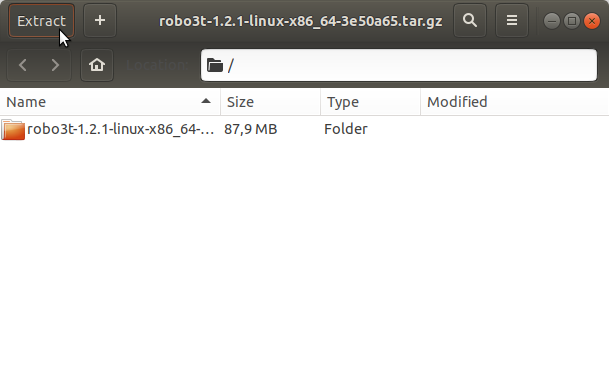
Or from Command Line:tar xvzf ~/Downloads/robo3t*.tar.gz -C /tmp/
Contents