GNU/Linux Debian Bookworm Accessing Runlevel 3 Guide
How to Boot Debian Bookworm 12 GNU/Linux to Runlevel 3.
By Default, a System Boots either to Runlevel 3 or to Runlevel 5. The Run Level 3 is the CLI Default Server Mode and Instead, Run Level 5 is the Default GUI desktop Mode.
Especially relevant: for a desktop first we Reboot system and then Go to Runlevel 3.
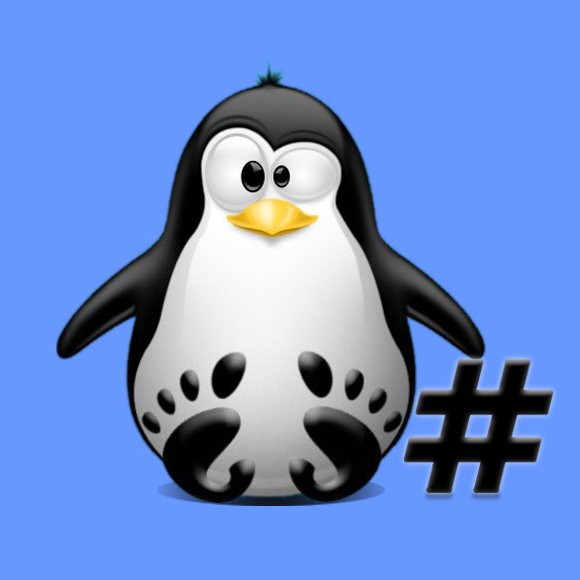
1. Launching Terminal
How to Quick Start with Command Line on Debian GNU/Linux
2. Editing GRUB Command
First, Restart Debian System
From Command Line:sudo reboot
And then on Grub Splash
Hit ‘e’ to Edit boot command:
Next Find Line containing
“echo ‘Loading initial ramdisk…”
And Append a ‘3‘ on Top of that at the End of Line containing ‘quiet’!
(Use arrows to navigating)
3. Booting Runelevel 3
Finally, Hit Ctrl+x or F10 to Boot into Debian’s Shell!
Login with your UserName & Pass…
Finally, to Check Runlevel do:
who -r
And you should happily Find a 3 as Output!