GNU/Linux openSUSE Installing FreeCAD – Step by step Guide
How to Install Latest FreeCAD in openSUSE GNU/Linux desktop – Step by step Tutorial.
And to successfully Install FreeCAD on openSUSE Linux first follow the Instructions to Setup FreeCAD Apt Repository.
Moreover, FreeCAD is a Free CAD is a Parametric 3D Modeler made primarily to Design Real-Life Objects of any size.
Finally, included in this guide also instructions to Getting Started with FreeCAD Software on openSUSE Linux.
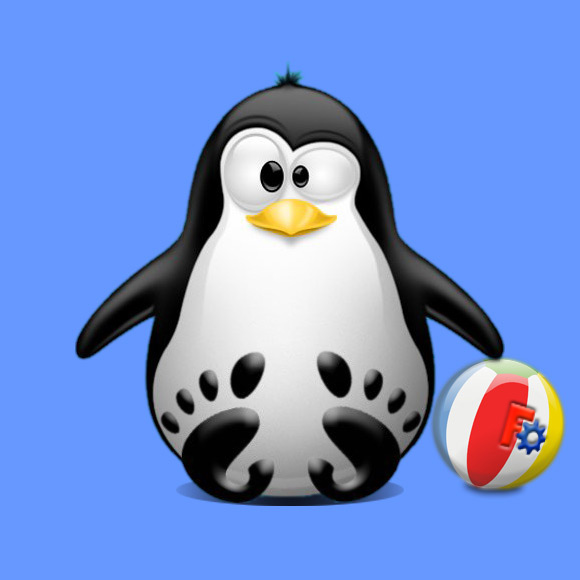
1. Setting Up Flatpak
How to Install Flatpak on openSUSE
First, check if it’s already there:which flatpak
Contents