Installing
-
2. Installing Lazarus IDE
Then to Install Lazarus on Ubuntu.
sudo apt install lazarus fpc
With this command you get installed both: Lazarus and the Free Pascal Compiler.
-
3. Launching Lazarus IDE
Finally, Launch & Enjoy Lazarus IDE
Use the desktop Launcher:
From Shell with:
lazarus-ide
-
4. Lazarus IDE Getting Started
Lazarus Free Pascal Getting Started Guide
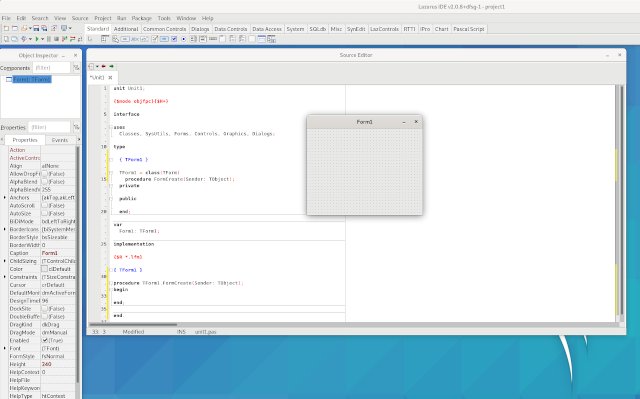
Contents