GNU/Linux Fedora 40 Installing libtiff.so.3 Guide
How to Install libtiff.so.3 on Fedora 40 GNU/Linux – Step by step Tutorial.
LibTIFF 3 for Fedora 40 is the Legacy Version of LibTIFF that provides support for the Tag Image File Format (TIFF), a widely used Format for storing Image Data.
And to Setup libtiff.so.3 on Fedora you have first to enable the Copr Repo.
Finally, this Guide is valid for all the Fedora Based Distros like:
- Nobara
- Qubes OS
- Ultramarine
- risiOS
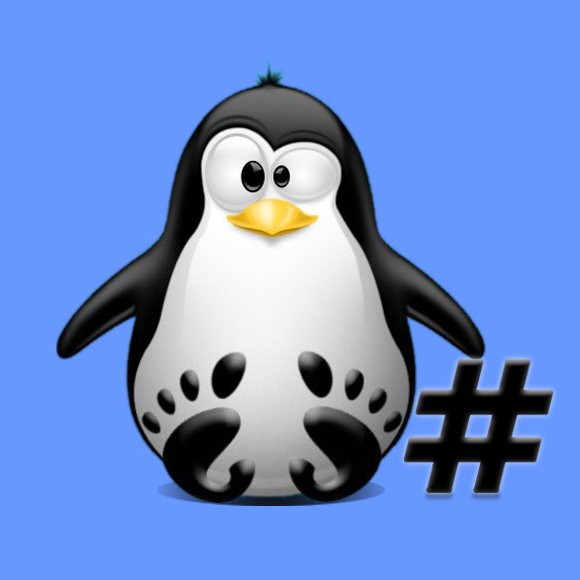
1. Terminal Quick Start
How to Quick Start with Command Line on Fedora
2. Installing LibTIFF 3
Then to Install libtiff.so.3 for Fedora
First enable the Copr Repo with:sudo dnf copr enable mjg/libtiff3
And then simply play:sudo dnf install libtiff3