Installing Driver
-
2. Getting Wifi Card Info
Then to Find Wireless Adapter Info
For the PCI/PCIe internal Adapters simply run the Command:lspci -v | grep Wireless
But for the USB Dongles try instead with:
lsusb -v | grep Wireless
The grep Command refine the result following the matching Keyword.
And in the Output you’ll easily See the Card’s Manufacturer and Model:
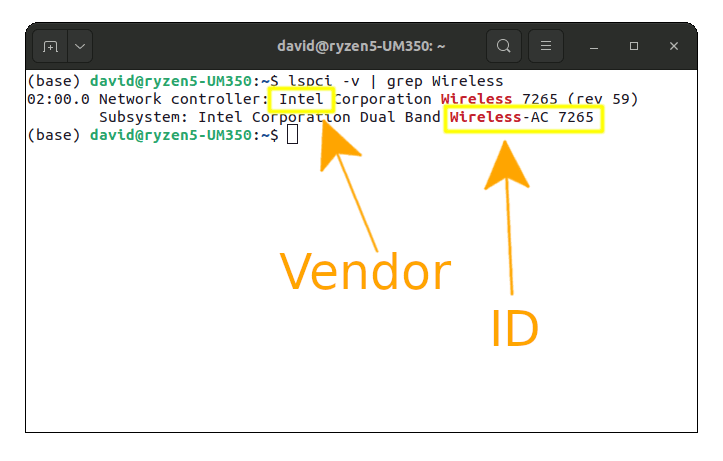
-
3. Installing Intel Backport Driver
So now to Install Intel Backport Driver for Ubuntu
Simply play:sudo apt install backport-iwlwifi-dkms
And then to load it Reboot with:
sudo reboot
Especially relevant, in case of issue then you may see: How to Upgrade Kernel Guide.
-
4. Installing Intel Wifi Firmware
(May be required only for some of the latest Wi-Fi 6 Devices) How to Install Intel Wireless Firmware on Ubuntu
This may be required just for the Latest Intel Devices…
Contents