GNU/Linux Ubuntu 24.04 Installing SeaMonkey – Step by step Guide
How to Install Mozilla SeaMonkey on Ubuntu 24.04 Noble LTS 64-bit GNU/Linux desktop – Step by step Tutorial.
And Seamonkey for Ubuntu Noble includes an Internet Browser, eMail & Newsgroup Client, HTML Editor, IRC Chat and Web Development Tools.
Finally, the SeaMonkey Project is a Community Effort to Develop the SeaMonkey All-in-one Internet Application Suite.
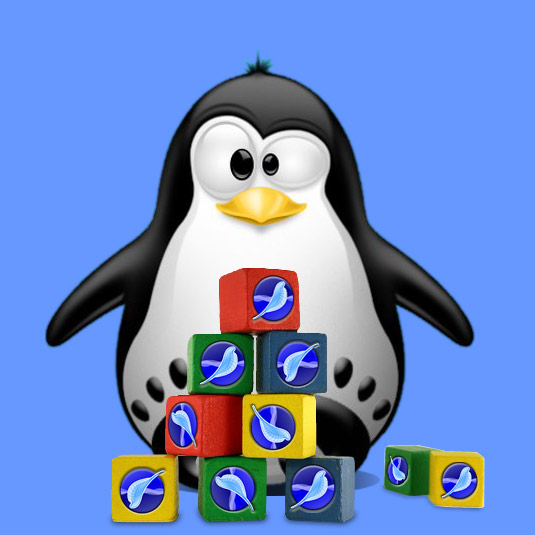
1. Launching Terminal
Open a Terminal Shell Emulator Window:
(Press “Enter” to Execute Commands)Ctrl+Alt+t on desktop.
In case first see: Terminal Quick Start Guide.
2. Downloading SeaMonkey
Download Latest SeaMonkey Linux Stable Release
First, Select the Latest Seamonkey Release and then Access the Contrib Directory…
3. Extracting SeaMonkey
Next Extract SeaMonkey into /tmp
Possibly Double-Click/Right-Click on it to open with Archive Manager:Or from Shell:
tar xvjf ~/Downloads/seamonkey*.tar.bz2
And if you are in Trouble to Find it out on Terminal then See: How to Access Downloads Folder from Browser.
Contents