GNU/Linux Fedora 39 Installing Koala – Step by step Guide
How to Download and Install Koala GUI on Fedora 39 GNU/Linux desktop – Step by step Tutorial.
And Koala for Fedora 39 is a GUI application for Less, Sass, Compass and CoffeeScript compilation, to help Web Developers to use them more Efficiently.
Especially relevant: Koala Project is Free and Open Source.
Here are some Key Features of Koala:
- Image Compression: The primary function of Koala is to compress images to reduce their file size. This compression is achieved through various techniques, including removing metadata, reducing color depth, optimizing image formats, and applying lossy or lossless compression algorithms.
- Batch Processing: Koala allows users to process multiple images simultaneously through batch processing. This feature is particularly useful when optimizing a large number of images for web or other digital platforms.
- Support for Multiple Image Formats: Koala supports a wide range of image formats, including popular formats such as JPEG, PNG, GIF, SVG, and BMP. This versatility enables users to optimize images regardless of their original format.
- Preview and Comparison: Koala provides preview functionality that allows users to compare the original and compressed versions of images before saving the changes. This ensures that users can assess the quality of the compressed images and make adjustments as needed.
- Customization Options: Koala offers various customization options for image optimization, allowing users to adjust parameters such as compression level, quality settings, resolution, and file format options. These customization options enable users to fine-tune the optimization process to meet their specific requirements.
- User-Friendly Interface: Koala features an intuitive and user-friendly interface that makes it easy for both beginners and experienced users to navigate and use the software effectively. The straightforward workflow and clear controls streamline the image optimization process.
- Cross-Platform Compatibility: Koala is available for multiple operating systems, including Windows, macOS, and Linux. This cross-platform compatibility ensures that users can access and use the software on their preferred operating system without limitations.
- Cost and Licensing: Koala is available as a free, open-source software tool, meaning users can download, install, and use it without any cost. Additionally, being open-source, users have access to the source code and can contribute to the development of the software or customize it to suit their needs.
Finally, this guide includes detailed instructions on Getting Started with Koala on Fedora.
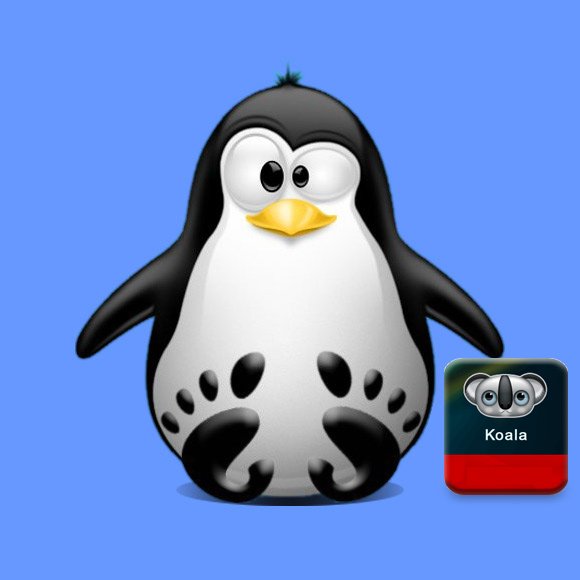
-
1. Launching Terminal
Open a Shell Session
(Press “Enter” to Execute Commands)In case first see: Terminal Quick Start Guide.
-
2. Downloading Koala
Download Koala for Fedora GNU/Linux
Contents