GNU/Linux MX Installing Microsoft Fonts Guide
How to Install Microsoft Core Fonts on MX Linux desktop.
Microsoft Core Fonts refers to a collection of commonly used typefaces (fonts) developed by Microsoft and made freely available for use on various operating systems, including Windows, macOS, and Linux. These fonts were initially released in 1996 as part of Microsoft’s “Core fonts for the Web” initiative, aimed at improving font consistency and readability on the internet.
The core fonts package typically includes popular typefaces such as Arial, Times New Roman, Courier New, Verdana, and Georgia, among others. These fonts are widely used in documents, web pages, presentations, and other digital content due to their readability and compatibility across different platforms.
The availability of Microsoft Core Fonts has made it easier for developers, designers, and users to ensure consistent typography across various software applications and platforms. They are particularly valuable for web developers who want to ensure that their web pages look consistent and readable across different web browsers and operating systems.
While these fonts were originally distributed by Microsoft, they are now freely available and can be downloaded and installed on most operating systems. Many Linux distributions include Microsoft Core Fonts in their repositories, making them easily installable through package managers.
Overall, Microsoft Core Fonts have become a staple in the world of digital typography, providing a set of high-quality and widely recognized typefaces that are accessible to users across different platforms.
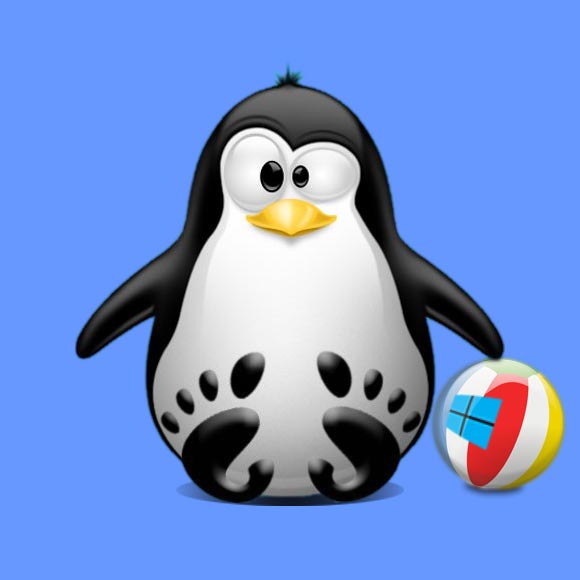
1. Terminal Getting Started Guide
How to Quick Start with Command Line on MX GNU/Linux:
First Update the Apt Repo Sources with:
sudo apt update
Authenticate with the User Admin Pass.
If Got “User is Not in Sudoers file” then see: How to Enable sudo.
Contents