GNU/Linux Fedora 40 Installing RStudio – Step by step Guide
How to Install RStudio IDE on Fedora 40 GNU/Linux desktop – Step by step Tutorial.
And RStudio for Fedora 40 is a set of Integrated Tools Designed to Help you be more Productive with R.
Moreover, RStudio includes a Console, Syntax-highlighting Editor that supports direct Code Execution, and a variety of Robust Tools for Plotting, Viewing History, Debugging and Managing your Workspace.
Finally, included inside the article you find instructions on How to Getting Started with RStudio on Fedora Linux.
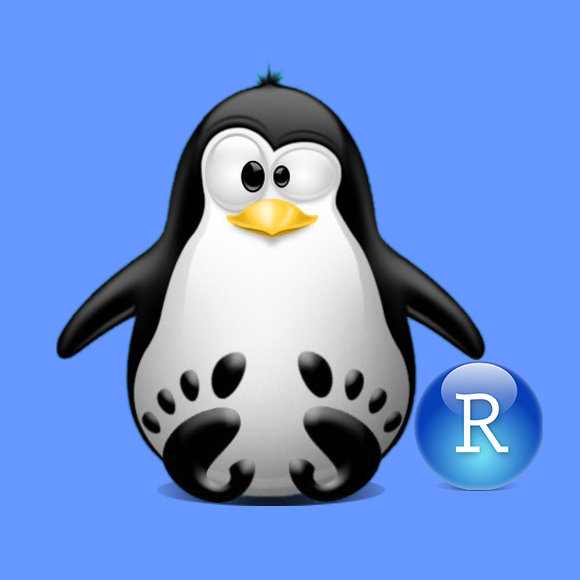
1. Launching Terminal
Open a Shell Session
(Press “Enter” to Execute Commands)2. Downloading RStudio
Download RStudio for Fedora GNU/Linux
Get the Installer for the nearest Fedora Version, it doesn’t matter if it’s Not the same.
Possibly, on Firefox Prompt Choose “Save File”:
Contents
 In case first see:
In case first see: