GNU/Linux Fedora Installing Franz – Step by step Guide
How to Download and Install Franz on Fedora GNU/Linux desktop – Step by step Tutorial.
And Franz for Fedora is a Messaging App that combines Chat & Messaging Services into One Application.
Most noteworthy: Franz currently supports Slack, WhatsApp, WeChat, Facebook Messenger, Telegram, Google Hangouts, GroupMe, Skype and many more.
Moreover, you can use Franz for Free adding Up to 3 Services over a 70 set’s choice.
Finally, Franz is made available for Fedora by a Portable AppImage that you can just Get and Run from Anywhere.
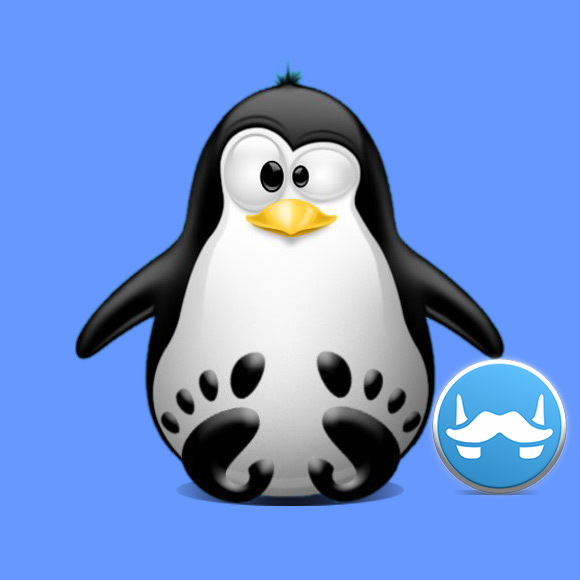
-
1. Launching Shell Emulator
Open a Shell Session
(Press “Enter” to Execute Commands)In case first see: Terminal Quick Start Guide.
2. Installing AppImageLauncher
(Optional and Not recommended on Wayland) Then to Set up AppImageLauncher on Fedora
Optional, because you can simply Download and Run the AppImage…
The AppImage is Not Verified so to Run it Securely in a Sandbox follow also with the Firejail Setup.
Contents