GNU/Linux Ubuntu 24.04 Installing JMeter – Step by step Guide
How to Install Apache JMeter on Ubuntu 24.04 Noble LTS GNU+Linux desktop – Step by step Tutorial.
And Apache JMeter for Ubuntu Noble is a pure Java and Open Source Software, designed to load Test Functional Behavior and Measure Performance.
This tutorial provides a complete guide to install Apache JMeter on Linux, covering everything from download to launch with Java setup.
Apache JMeter is essential for testing web apps, APIs, and server performance. Perfect for developers, testers, and DevOps users running Fedora Linux.
Moreover, the guide includes detailed instructions to Getting Started with JMeter on Ubuntu.
Finally, this Setup is valid for all the Ubuntu-based Distros like:
- Linux Mint
- Zorin OS
- Lubuntu
- Elementary OS
- Kde Neon
- Pop_OS!
- Xubuntu
- Linux Lite
- Bodhi
- Puppy
- Kubuntu
- LXLE
- Trisquel
- Voyager Ubuntu
- feren OS
- Peppermint
- Linux Ultimate Edition

-
1. Launching Terminal
Open a Terminal Shell Emulator Window
(Press “Enter” to Execute Commands)
-
2. Downloading JMeter
Download Latest Apache JMeter Binaries.
-
3. Extracting JMeter
Then Extract into /tmp
Possibly Double-Click/Right-Click and Open with Archive Manager: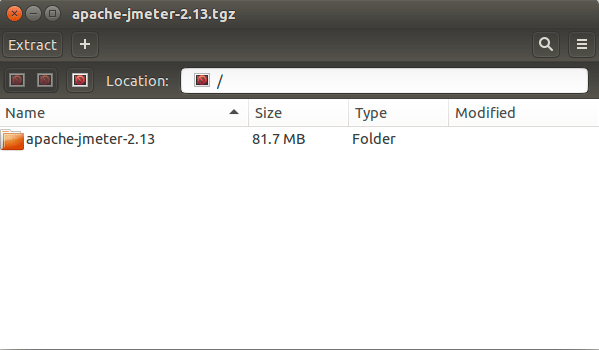
Or from Command Line:tar xvzf ~/Downloads/apache-jmeter*.tgz -C /tmp/
Contents