GNU/Linux openSUSE Canon CQue Printer Driver Setup – Step by step Guide
The Tutorial Shows You Step-by-Step How to Install Canon CQue Printer Driver on openSUSE GNU/Linux desktops – Step by step Tutorials.
Explore the streamlined process of installing the Canon CQue for Linux openSUSE Driver, designed to be quick and easy, requiring only the execution of basic commands on the Terminal Shell emulator.
For setting up Canon Laser Printers on openSUSE, it’s highly recommended to use the default CQue Driver whenever available.
After the driver installation, follow the included instructions to seamlessly Add your Printer to the setup.
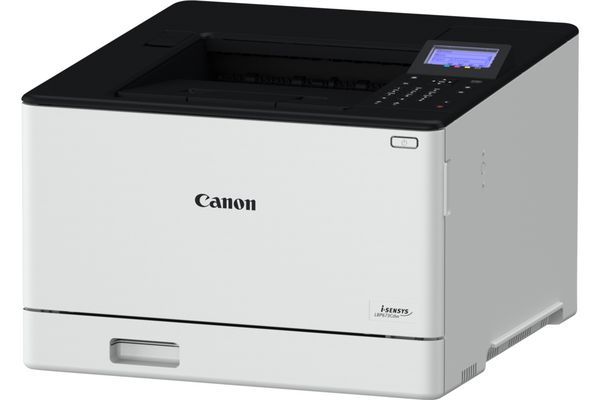
-
1. Launching Terminal
Open Terminal Window
(Press “Enter” to Execute Commands).If needed, first see: Terminal QuickStart Guide.
-
2. Downloading Canon CQue openSUSE Driver
Download Canon Printers Linux Drivers.
Possibly Search for a Same Series Model
Eg: for MF218 a MF211 will Works the Same!
Contents