GNU/Linux Fedora 39: Installing Ruby on Rails with Rbenv – Step by step Guide
Welcome to the tutorial on how to install Ruby on Rails with Rbenv on Fedora 39 GNU/Linux desktop.
This quick-start guide will walk you through the process step-by-step.
If you’re looking to develop web applications using Ruby on Rails on your Fedora 39 system, one of the best ways to manage your Ruby environment is with Rbenv.
This tool allows you to easily install and switch between different versions of Ruby, ensuring compatibility with your projects.
Why Install Rbenv on Fedora 39?
Rbenv is a powerful tool for managing multiple Ruby versions on your system. Installing Rbenv on Fedora 39 ensures that you can easily switch between different Ruby versions, making your development workflow more efficient and flexible.
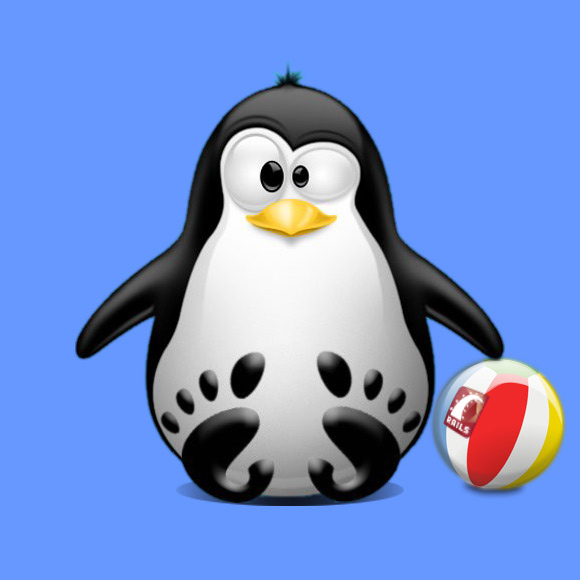
1. Installing NodeJS
How to Install NodeJS on Fedora GNU/Linux:
Contents