GNU/Linux Installing Bruno – Step by step Guide
How to Install Bruno on GNU/Linux desktop – Step by step Tutorial.
Bruno API Client simplifies API testing with a user-friendly interface. Install Bruno on Linux to streamline your API workflows efficiently.
Get quick insights and detailed reports using Bruno API Client’s robust features on Linux. Experience seamless integration and powerful debugging with Bruno API Client on Linux.
Maximize productivity with Bruno API Client’s intuitive design and tools. Bruno API Client supports multiple environments for comprehensive testing on Linux.
Accelerate your API development process using Bruno API Client’s smart tools.
Finally, this guide includes detailed instructions about How to Getting Started with Bruno on Linux.
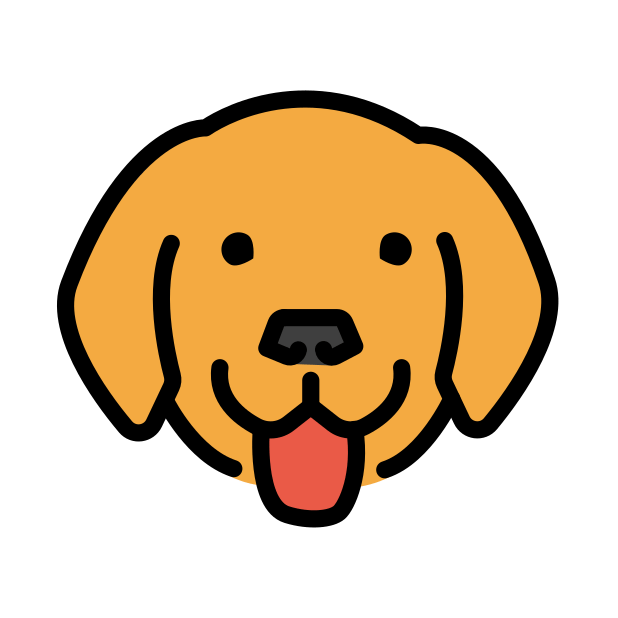
1. Setting Up Flatpak
How to Install Flatpak on Linux desktop
First, check if it’s already there with:which flatpak
Contents