Installing Miniforge
-
2. Installing Miniforge on Ubuntu
To set up Miniforge on Ubuntu Linux, follow these steps:
(If needed, first consult: Terminal QuickStart Guide.)
Begin by accessing the download location (usually the default) with:cd ~/Downloads
To confirm the file’s presence, list the directory contents with:
ls . | grep Miniforge
The grep Command filters the list to show only entries matching the keyword.
If you have trouble finding it in the Terminal, refer to: Access Downloads Folder from Browser.
To install Miniforge, run:./Miniforge*$(uname)-$(uname -m).sh
Follow the instructions in the CLI Wizard.
Type “q” to quit the Agreement and then “yes” to accept the License Agreement.
Optionally choose the Target Directory.
You will be prompted about Conda initialization.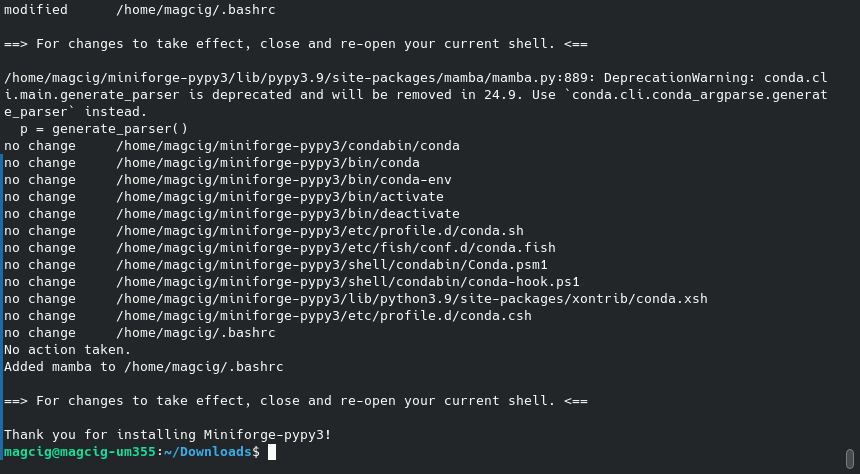
Next to check your Setup:
conda --help
Last, to Install Mamba Package Manager play:
conda install mamba -n base -c conda-forge
Next, to activate it:
eval "$(micromamba shell hook --shell bash)"
Again, to get initizialided on each New Shell:
echo 'eval "$(micromamba shell hook --shell bash)"' >> ~/.bashrc
Lastly, to Check your new Setup try the mamba Package Manager with:
mamba -h
-
3. Miniforge Getting Started Guide
Getting Started with Miniforge on Ubuntu GNU/Linux
Miniforge Quick Start Tutorial