How to Install
-
2. Installing PCloud Drive
To Install PCloud Client Debian Bookworm, start by giving it execution permission with:
chmod +x ~/Downloads/pcloud
If you have trouble finding the package, see: How to Access Downloads Folder from Browser.
For a system-wide setup, move it to the target location with:
sudo mv ~/Downloads/pcloud /usr/local/bin/
Fix the ownership with:
sudo chown -R root:root /usr/local/bin/pcloud
-
3. Launching PCloud Client
To launch PCloud Client Debian Bookworm, start it from the shell with:
pcloud
For frequent use, it’s recommended to add it to “Startup Apps.”
How to Create an App Launcher on Main Menu
Login with your credentials and enjoy! ;)
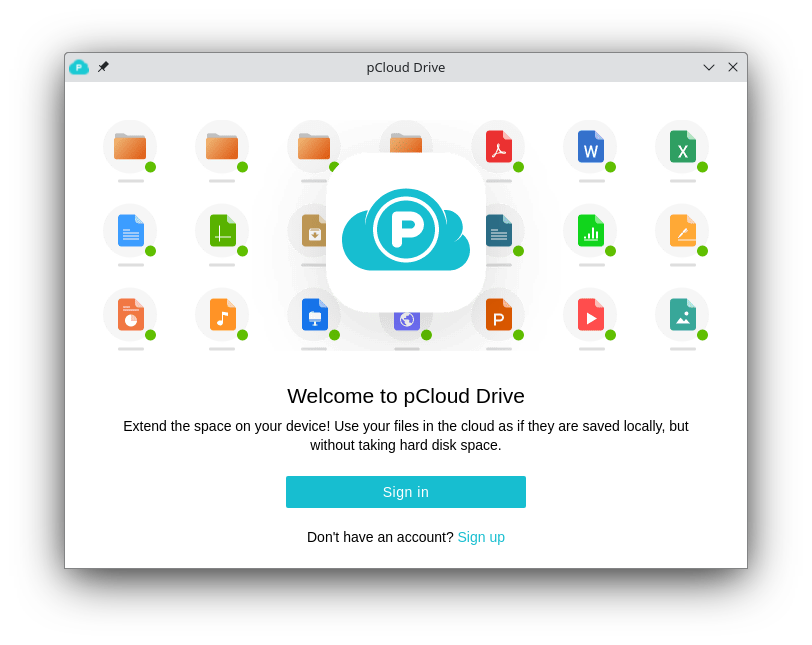
I’m glad if this guide helps you to quickly install and set up PCloud Client on Debian Bookworm!
Contents