Installing
-
2. Enabling aMule PPA
Add aMule PPA for Mint GNU/Linux
Setting Up aMule Repository for Mint
Add aMule PPA for Mint GNU/Linux
To Install aMule on Mint 22, execute the following command:
sudo apt install amule
To Launch & Enjoy aMule, use the desktop Launcher:

Alternatively, run it from the command line with:
amule
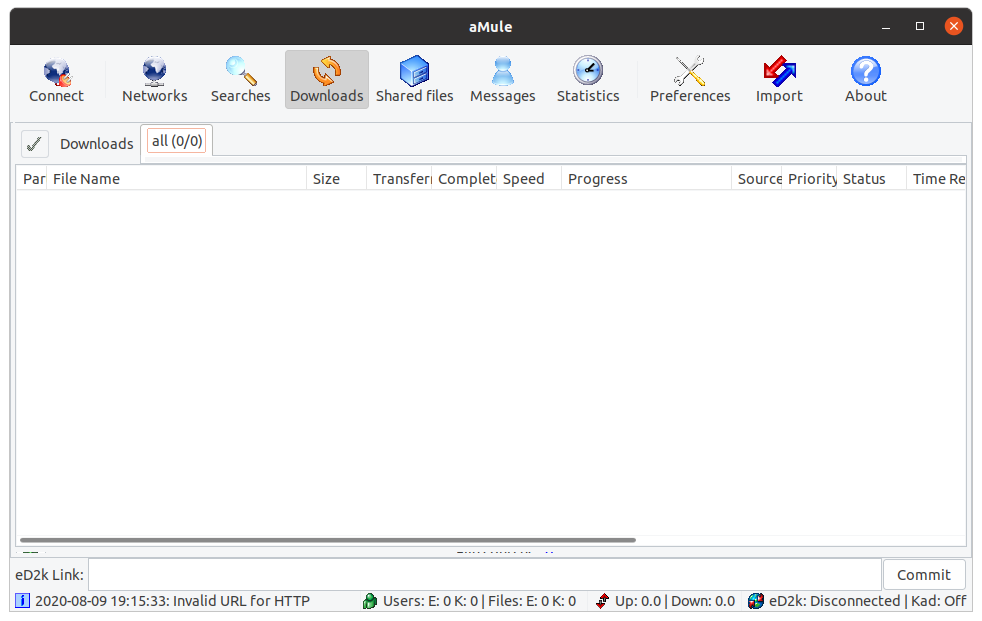
I hope this guide helps you to get started quickly with aMule on Linux Mint 22!