GNU/Linux Mint 22.x Installing ClipGrab – Step by step Guide
This tutorial provides a Step-by-Step guide on How to Download and Install ClipGrab on GNU/Linux Mint 22.x Wilma/Xia desktop.
ClipGrab for Linux Mint 22 is a versatile tool for downloading and converting videos from platforms like YouTube, Vimeo, and Facebook.
Additionally, ClipGrab allows you to convert downloaded videos to various formats such as MPEG4 and MP3 effortlessly.
Notably, ClipGrab is available for Linux Mint via a Portable AppImage, which you can easily download and execute from any location.
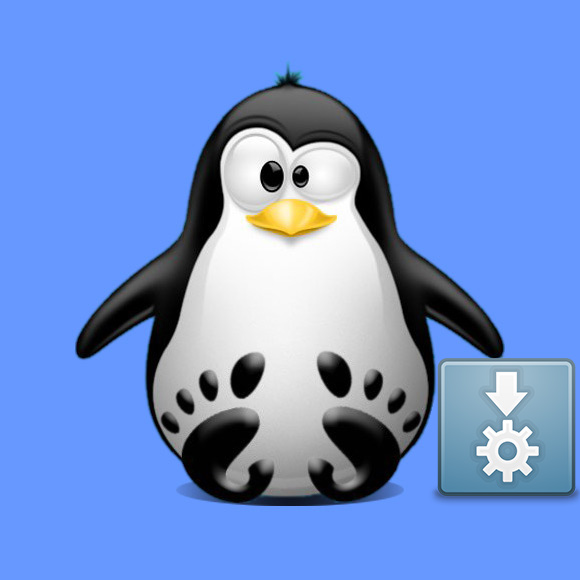
-
1. Launching Shell Emulator
Open a Terminal Shell emulator window.
(Press “Enter” to Execute Commands)For initial guidance, see: Terminal Quick Start Guide.
-
2. Installing AppImageLauncher
Next, set up AppImageLauncher on Mint.
Note: You can also simply download and run the AppImage without AppImageLauncher.AppImageLauncher Mint Setup GuideSince the AppImage might not be verified, you can run it securely using Firejail.
Contents