Adding Printer
-
5. Adding the Epson ET-2600 Printer
Open the Printer Configuration App
In Cinnamon/Mate, simply type ‘printer’:
For Xfce, refer to: How to Add Printer on GNU/Linux desktops.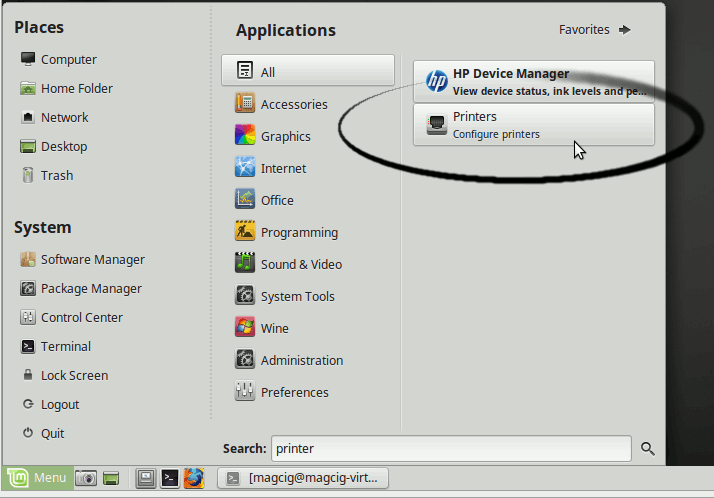
Then, choose Add.
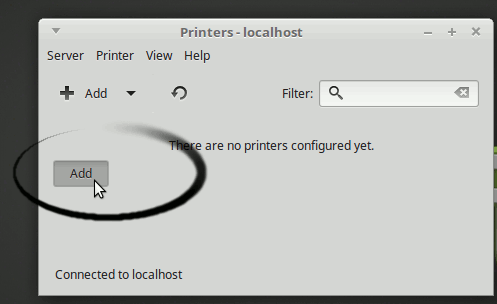
Select the detected printer and confirm to add it.
If not detected, make sure the printer is connected and turned on.
Next, browse to “Install PPD File” driver.
Finding the Printer PPD File on MintGNU/Linux Mint PPD File Location