Setting Up Software
-
6. Downloading the Epson Printer Utility for Linux Mint
Obtain the Epson Printer Utility for Linux Mint
Epson Printer Utility .deb
Obtain the Epson Printer Utility for Linux Mint
Download the Epson Printer Utility for Linux Mint.
Follow the same installation steps as the driver.
To install the Epson Printer Utility, click “Install”:
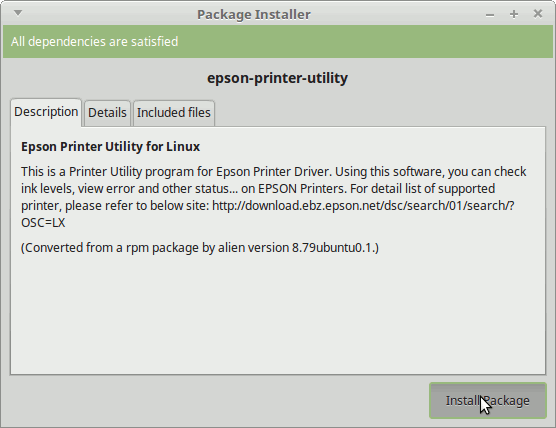
Authenticate with your admin password to begin installation:
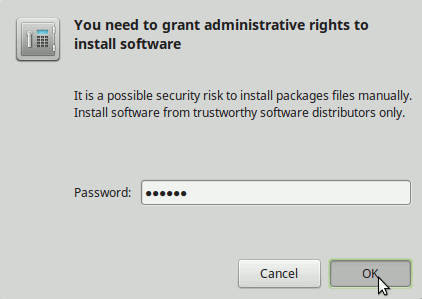
The software should install quickly!
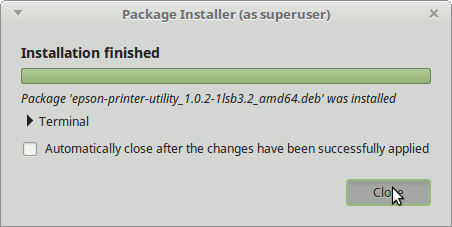
Alternatively, use the command line to install:
sudo apt install ~/Download/epson*.deb
Troubleshooting Qt4 Issues on Mint 22+