Adding Printer
-
5. Adding Epson XP-352/XP-355 Printer
Launch the Printer Configuration App. In Cinnamon/Mate, type ‘printer’. For Xfce, see the guide on Adding Printer on GNU/Linux desktops.
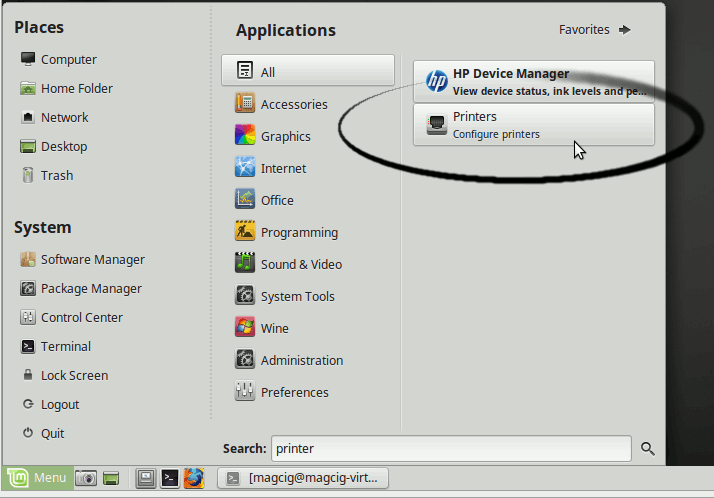
Click Add, select the printer, and confirm. If not found, ensure the printer is connected and turned on. If necessary, browse for the “Install PPD File” driver.
How to Find Printer PPD File’s Location on Mint
Contents