Setting Up Software
-
6. Downloading Epson Printer Utility for Linux Mint
Download the Epson Printer Utility for Linux Mint 22
Install the utility similarly to the driver.
-
7. Installing Epson Printer Utility
To install the Epson Printer Utility Tool, open the file with GDebi, click “Install”, and authenticate with your admin password:
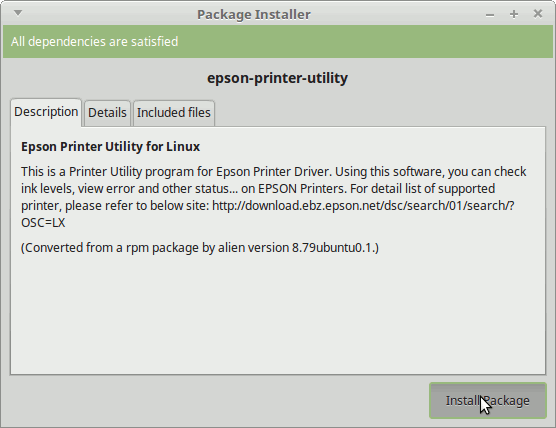
Alternatively, use the terminal:
sudo apt install ~/Download/epson*.deb
If you encounter issues with libQtCore.so.4, refer to the Qt4 Mint Setup Guide.
Contents