GNU/Linux Mint 22 Installing FreeCAD – Step by step Guide
This tutorial provides a step-by-step guide on installing the latest FreeCAD on GNU/Linux Mint 22.x.
To install FreeCAD on Linux Mint 22, start by setting up the FreeCAD Apt repository.
FreeCAD is a powerful parametric 3D modeler designed for creating real-life objects of any size.
Primarily used for 3D mechanical engineering projects, FreeCAD can also be applied to architecture, electronics, and other fields.
Key features of FreeCAD include:
- Open Source: FreeCAD is free and open-source software, allowing users to view, modify, and distribute its source code.
- Parametric Modeling: Create models with predefined parameters that can be easily adjusted.
- Modular Architecture: Extend and customize the software with plugins and modules.
- Feature-Based Modeling: Combine geometric shapes and apply operations to create complex designs.
- Multiple File Formats: Import and export various file formats, including STEP, IGES, STL, and more.
- 2D Drafting: Tools for creating 2D sketches and technical drawings.
- Cross-Platform: Available for Windows, macOS, and Linux.
- Active Community: Support and development from a vibrant community of users and developers.
This guide also includes instructions for getting started with FreeCAD on Linux Mint 22.
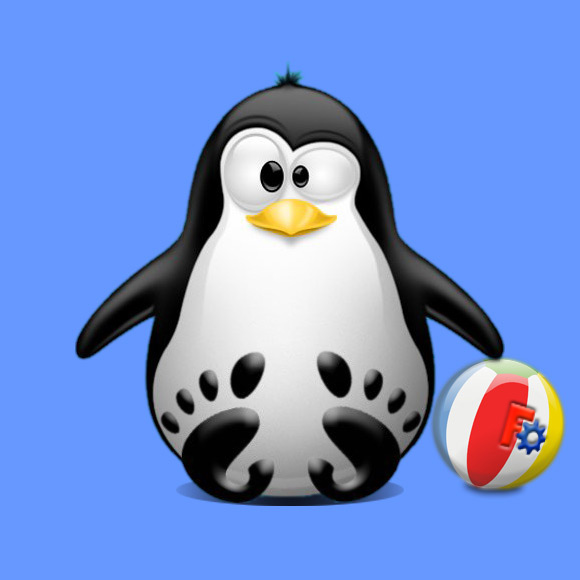
-
1. Launching Terminal
Open a Terminal shell emulator window.
(Press “Enter” to execute commands)
Contents