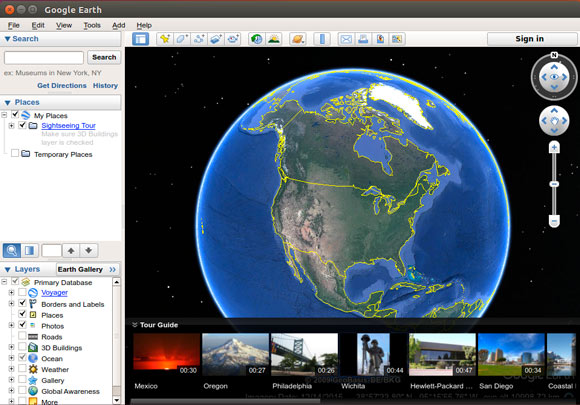Installing
-
3. Installing Google Earth Pro
Install Google Earth Pro Package
Navigate to the folder where you downloaded the package:cd ~/Downloads
To verify the file’s presence, list the contents with:
ls . | grep google-earth
The `grep` command filters the list to show only entries matching “google-earth”.
If you have trouble locating the file, see: How to Access Downloads Folder from Browser.
Install the package with:sudo apt install ./google-earth*.deb
-
4. Getting Started with Google Earth Pro
Explore Google Earth Pro Quick Start Tutorials
Google-Earth Tutorials