Installing
-
3. Extracting
Then Extract into /tmp directory.
If it does not open automatically, double-click on it in the File Manager: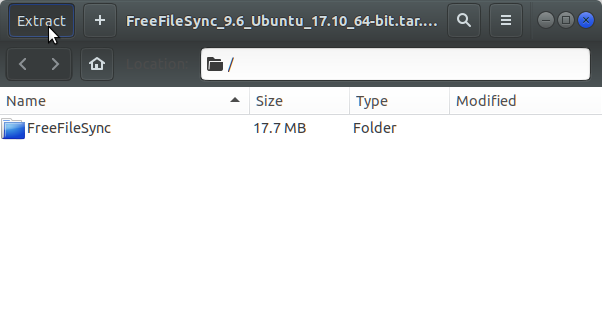
Or from the command line:tar xvzf ~/Downloads/FreeFileSync*.tar.gz -C /tmp/
-
4. Installing FreeFileSync
Next, Relocate FreeFileSync.
To switch contents, use:sudo mv /tmp/FreeFileSync* /opt/FreeFileSync
Then set the SuperUser as Owner with:
sudo chown -R root:root /opt/FreeFileSync
-
5. Making Symlink
Next, Make a Symlink for Easy Launching.
Run the following command:sudo ln -s /opt/FreeFileSync/FreeFileSync /usr/local/bin/FreeFileSync
Contents