Setting Up Driver
-
3. Downloading HP Laser 107w/107a Driver
Download the HP Laser 107w/107a Installer for Linux Mint
Download the latest ULD Linux release available. If not found, select “Choose a different OS,” then OS Linux and again Version Linux. On a Firefox prompt, select “Open with Archive Manager”:
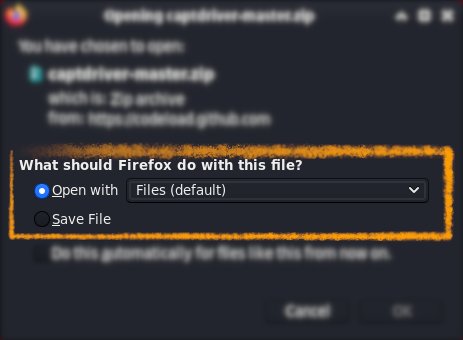
-
4. Extracting HP ULD Driver
Extract the HP ULD Driver archive into the /tmp directory. If it does not open automatically, double-click on File Manager:
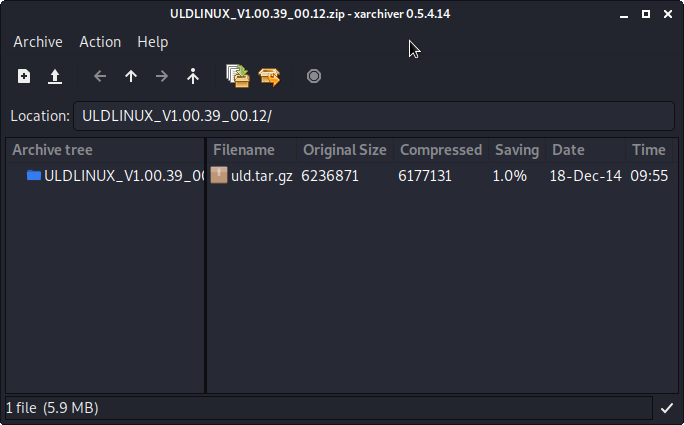
And again for the included archive:
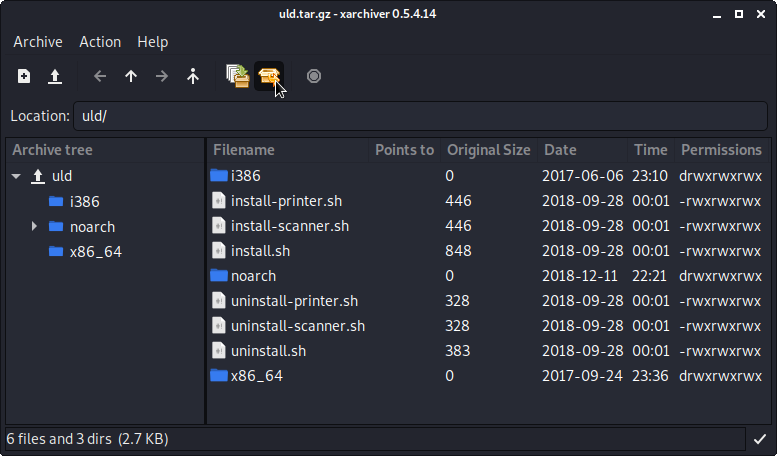
Or from the command line:unzip -d /tmp/ ~/Downloads/uld*.tar.gz
If you have trouble finding the location on Terminal, see: How to Access Downloads Folder from Browser.
Then run:tar xvzf /tmp/uld*.tar.gz -C /tmp/
-
5. Installing HP Laser 107w/107a Driver
To Install HP Laser 107w/107a on Linux Mint, first access the target directory:
cd /tmp/uld*/uld
Check if the package is there:
ls | grep printer
The grep command refines the output list, showing only the entries matching the keyword. Then give execution permissions:
chmod +x install*.sh
Run the installer with:
sudo ./install.sh
First, type “q” and then “y” to quit the license agreement and accept it.
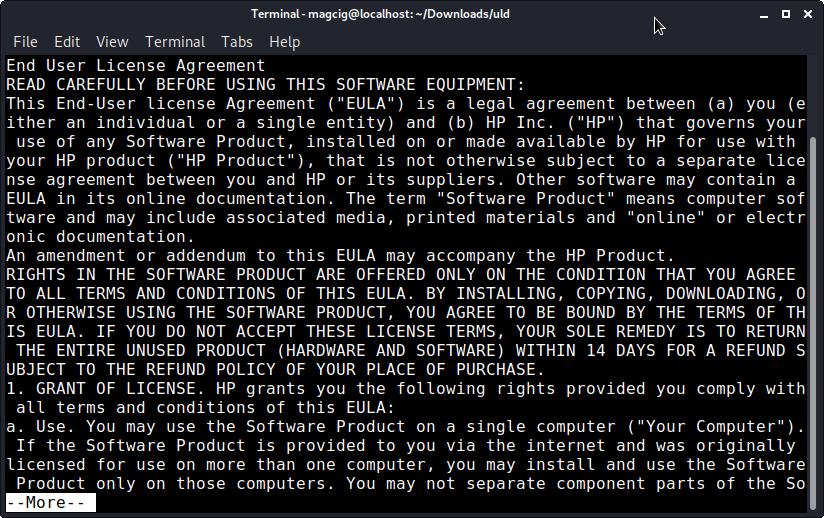
For a network printer, try to set up the firewall automatically with “y”. In a few moments, the setup should be complete!
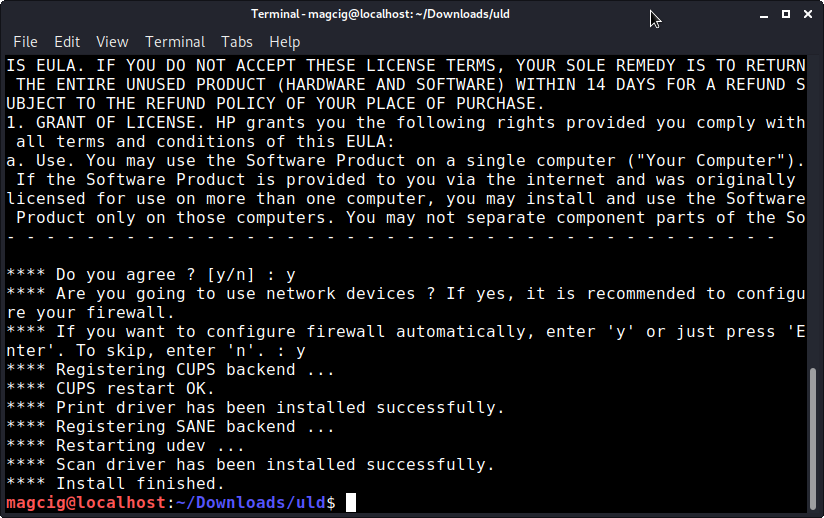
Contents