Installing
-
3. Making Directories
First, Create the /data/db Directory.
sudo mkdir -p /data/db
sudo chmod g+w /data/db
The User running the MongoDB Server needs Write Permission on /data/db.
-
4. Installing MongoDB
To Install MongoDB on Linux Mint 21, execute:
sudo apt install mongodb-org
-
5. Managing MongoDB
To Manage MongoDB Database:
Start it with:
sudo service mongod start
Enable Start at Boot with:
sudo chkconfig mongod on
Stop MongoDB Server with:
sudo service mongod stop
Restart MongoDB Server with:
sudo service mongod restart
Test the MongoDB Shell with:
mongo
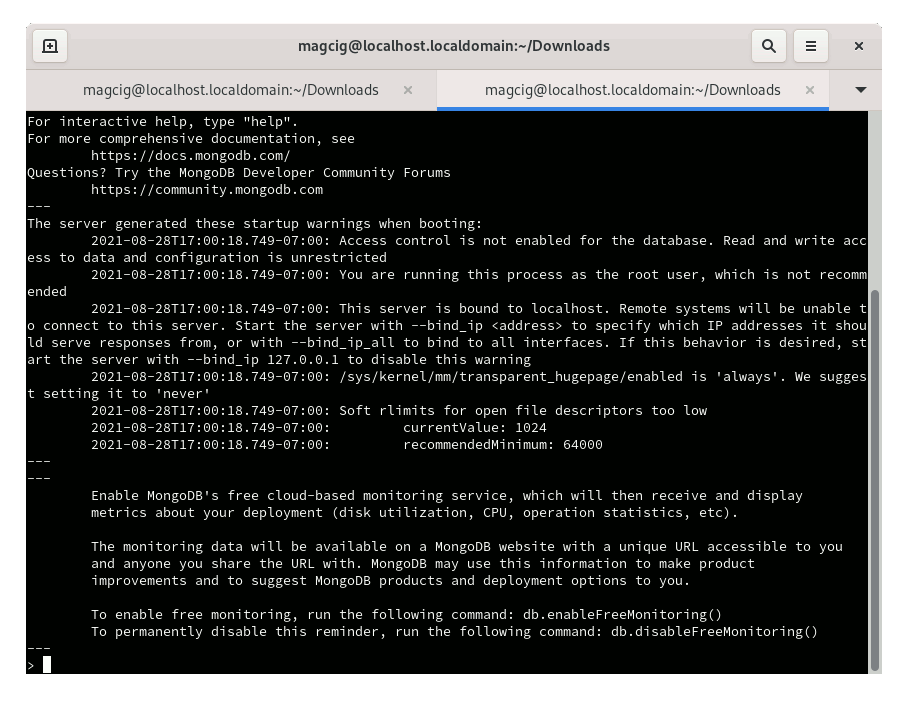
-
6. MongoDB Getting Started
MongoDB Database Getting Started Guide
How to Get Started with Redis In-Memory DB for Linux Mint:
Redis on Mint
Contents