GNU/Linux Mint 22 Epson Scanner Setup – Step-by-Step Guide
This tutorial provides a comprehensive, step-by-step guide on how to install Epson Scanner on GNU/Linux Mint 22 Wilma.
To set up an Epson Scanner on Linux Mint 22, you need to download the Epson Image Scan! software, which includes both the driver and scanning interface. Simply search for your printer model on the Epson Download Center to find the correct Image Scan release for your device.
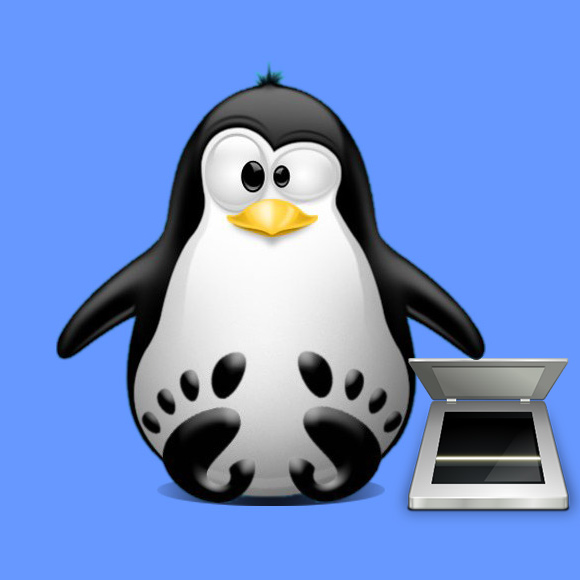
-
1. Launching Terminal
Open the Shell Terminal window.
(Press “Enter” to execute commands)For a primer on using the terminal, check out our Terminal Quick Start Guide.
-
2. Downloading Epson Scanner Software
Download Epson Image Scan Driver & Software for GNU/Linux
Search for “MY-MODEL” (e.g., WF-3640) and Linux
Contents