Installing
-
3. Setting Up Permissions
Next Give Execution Permission.
chmod +x ~/Downloads/Anaconda*.sh
-
4. Installing Spyder
And then Install Spyder Python with
~/Downloads/Anaconda*.sh
Or for a System-Wide setup instead:
sudo ~/Downloads/Anaconda*.sh
Follow the CLI Wizard and type ‘q’ and ‘yes’ to Accept License…
It’s best to Install Spyder Locally without sudo into your Home!
That’s because after the conda packages installer do Not Works with sudo…
In the End Confirm for Amending the Path in the .bashrc File.
And at last, Load the New Setup with:bash
-
5. Launching Spyder
Finally, to Start Spyder IDE.
spyder
How to Create App Launcher on Main Menu.
-
6. Getting Started Guide
How to Getting Started with Spyder Python
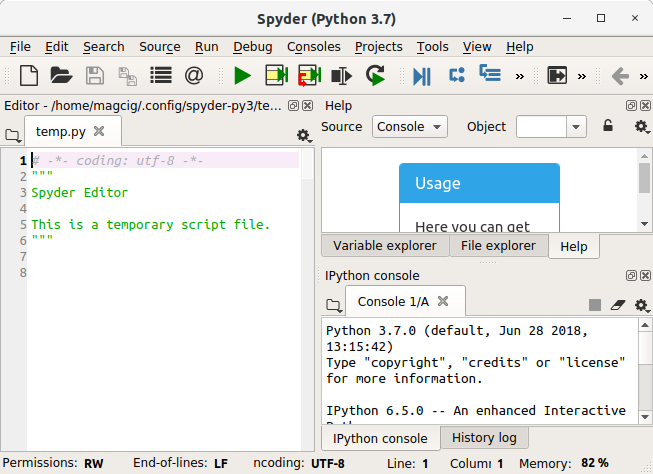
So Now I’m truly Happy if My Guide could Help you to Install Spyder Python on Linux Mint!
Contents