GNU/Linux Mint 22.x Installing Code::Blocks – Step by step Guide
How to Install Latest Code::Blocks IDE on Mint 22.x Wilma/Xia LTS GNU+Linux desktop.
Code::Blocks for Linux Mint 22 is a free, versatile C, C++, and Fortran IDE designed to meet the diverse needs of developers. It’s highly extensible and fully configurable, making it ideal for various development tasks.
The Code:Blocks Key Features are:
- Cross-Platform: Available on Windows, macOS, and Linux, making it accessible regardless of OS preference.
- Customizable Interface: Adjust layouts, themes, and toolbars to fit your workflow.
- Integrated Development Tools: Includes a code editor, debugger, compiler, and project management tools.
- Plugin Support: Extend functionality by integrating additional features and tools through plugins.
- Multi-Language Support: Primarily focused on C, C++, and Fortran, with support for other languages via plugins.
- Code Completion and Syntax Highlighting: Features to help write code efficiently and spot errors quickly.
- Project Management: Manage projects, organize files, and configure build options effortlessly.
- Debugger Integration: Debug your code directly within the IDE.
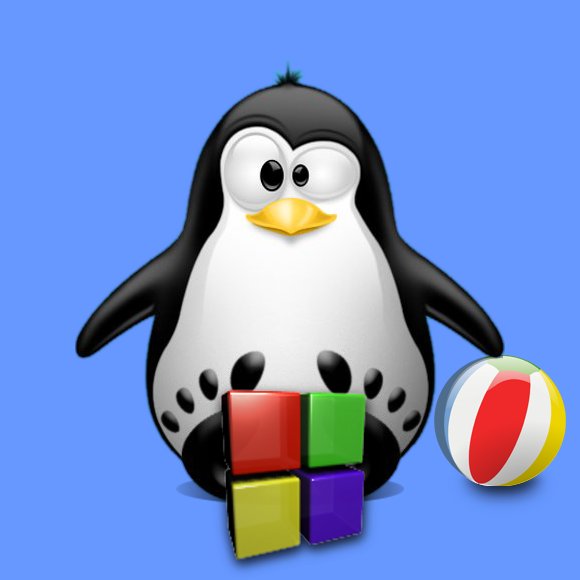
-
1. Launching Terminal
Open a Shell Terminal Emulator Session
(Press “Enter” to Execute Commands)
In case first see: Terminal Quick Start Guide.
Contents