GNU/Linux Mint 22 Installing Lazarus IDE – Step by step Guide
The tutorial shows you step-by-step how to install Lazarus IDE on GNU/Linux Mint 22 Wilma desktop.
Lazarus IDE for Object-Pascal/Delphi is a free cross-platform visual Integrated Development Environment (IDE) for Rapid Application Development (RAD) using the Free Pascal Compiler. It supports various dialects of Object Pascal.
Developers use Lazarus to create native-code console and graphical user interface (GUI) apps for desktop, mobile devices, web apps, web services, and more.
Key features of Lazarus IDE include:
- Cross-Platform Development: Write code once and compile it for multiple platforms with minimal changes, thanks to Free Pascal’s support for various OS and CPU architectures.
- Component-Based Development: Design UIs and functionality by assembling pre-built components, accelerating development and promoting code reusability.
- Integrated Debugger: Debug applications efficiently with features like breakpoints and call stacks.
- Extensive Component Library: Build GUIs, database, and networking apps with a wide array of components.
- Open Source: Modify and customize Lazarus IDE as it is released under the GNU General Public License (GPL).
- Active Community: Engage with a supportive community of developers and users.
- Compatibility with Delphi: Transition smoothly from Delphi with Lazarus’s compatibility.
Finally, the guide includes detailed instructions on how to get started with Free Pascal development on Lazarus for Linux Mint 22.
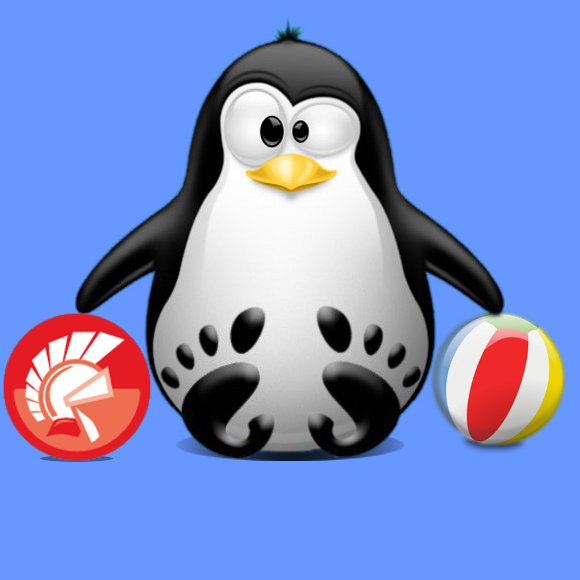
1. Terminal Getting-Started
How to quickstart with the command line on Linux Mint
First, update the apt repo sources with:
sudo apt update
Authenticate with the user admin pass.
If you see “User is not in sudoers file,” see: How to Enable sudo.
Contents