GNU/Linux Mint 22 Installing wxPython Python 3 – Step by step Guide
This tutorial shows you step-by-step how to install wxPython Python 3 on Linux Mint 22 Wilma 64-bit GNU/Linux desktop – Step by step Tutorial.
wxPython for Linux Mint 22 is the best and most mature Python cross-platform GUI toolkit, given a number of constraints.
The only reason wxPython isn’t the standard Python GUI toolkit is that Tkinter was there first.
Especially relevant: an equivalent wxPython Mint setup may be achieved on Anaconda Python instead of the system one like here!
Finally, the wxPython Python 3 release is now available under the PyPi packages repository.
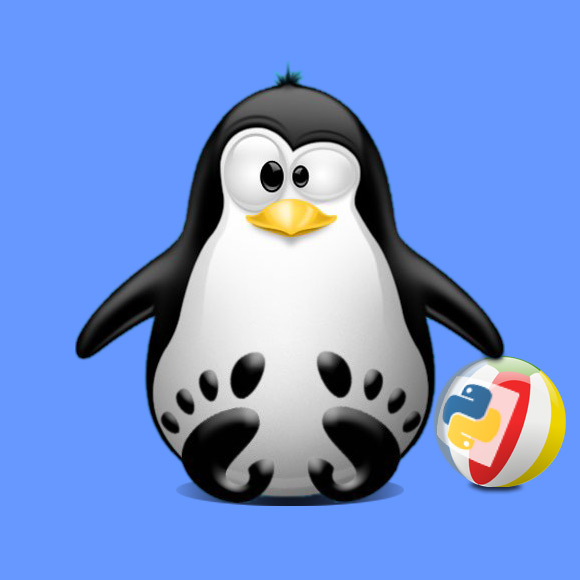
-
1. Launching Terminal
Open a command line session
(Press “Enter” to execute commands).
Contents