GNU/Linux Kali Installing Go Ethereum – Step by step Guide
Install Go Ethereum on Kali GNU/Linux desktop – Step by step Tutorial.
Looking to set up your Ethereum node? You’ve come to the right place!
This tutorial covers how to Install the Go Ethereum client (Geth) on Linux Kali.
Running a Geth node lets you interact directly with the Ethereum network.
You’ll learn to configure, sync, and secure your node step by step.
Moreover, this Setup includes also the Geth Tools as:
- abigen: Generates Go bindings for Ethereum smart contracts.
- bootnode: Runs a bootstrap node for peer discovery in the network.
- clef: External signer for managing Ethereum accounts and transactions.
- evm: Ethereum Virtual Machine for testing and debugging smart contracts.
- rlpdump: Tool for decoding RLP-encoded data for easier inspection.
Finally, this guide includes detailed instructions for Getting Started with Go Ethereum on Kali.
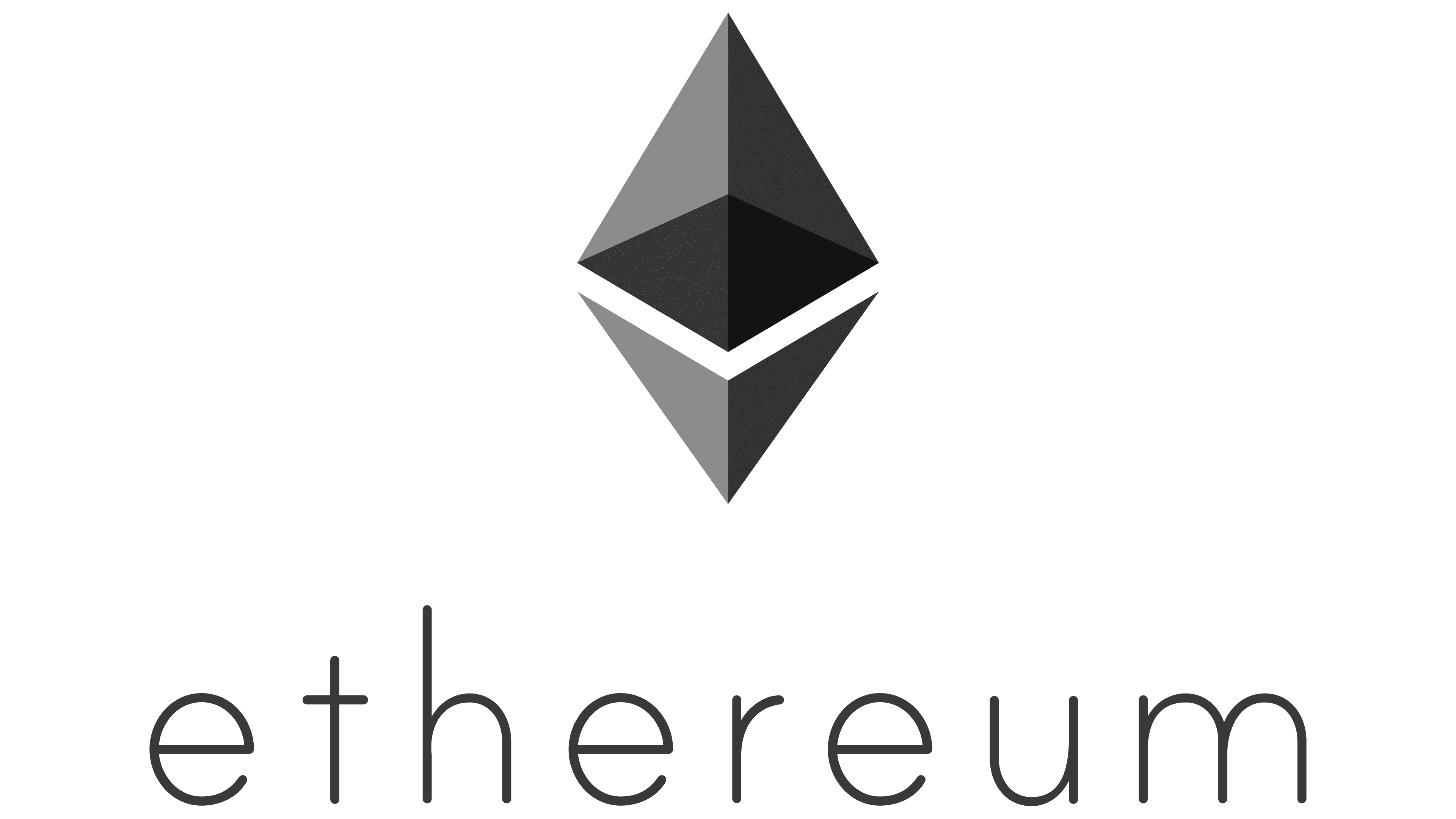
-
1. Launching Shell Emulator
Open a Terminal window
(Press “Enter” to Execute Commands)
-
2. Downloading Go Ethereum
Download Go Ethereum for Kali GNU/Linux
Get Go Ethereum tar.gz for Kali