GNU/Linux Ubuntu 24.04 Installing uTorrent – Step by step Guide
Hello! In this tutorial, you will find a comprehensive, step-by-step guide on how to install uTorrent Bittorrent server and client on Ubuntu 24.04 Noble LTS GNU/Linux desktop. This guide is designed to help you easily navigate the installation process and ensure that you can install uTorrent Ubuntu 24.04 efficiently.
To start, the latest uTorrent for Ubuntu Noble utilizes the newest OpenSSL 1.0+ library, incorporating vital security enhancements that safeguard your downloads.
Importantly, uTorrent remains the #1 BitTorrent client on desktops globally, offering a reliable solution for downloading files.
Additionally, the uTorrent client for Ubuntu provides numerous features that make it an exceptional choice:
- Tiny
- Easy
- Accessible
- Innovative
- Cutting Edge
- Intelligent
The installation process may be intricate and requires a bit of patience, but rest assured, the end result is well worth the effort! ;)
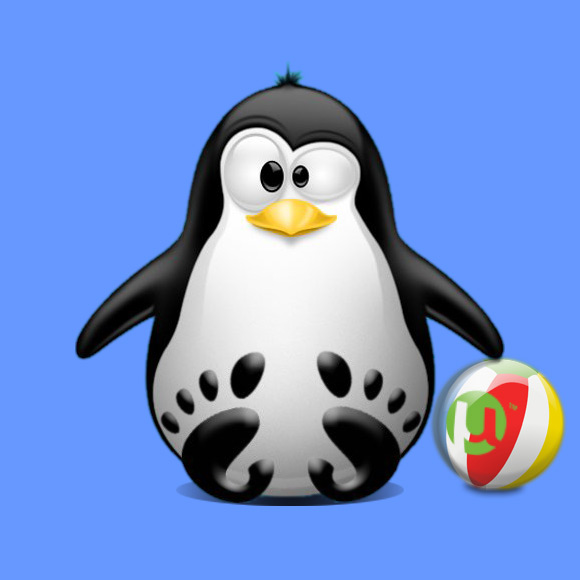
1. Launching Terminal
Open a Shell session
Ctrl+Alt+t on desktop
(Press “Enter” to Execute Commands).In case first see: Terminal Quick Start Guide.
2. Downloading uTorrent
Download uTorrent Client for Ubuntu 13.04
If you are using Firefox then on Prompt Choose “Open with Archive Manager”:Or After try to Select the Package by the Downloads Button on Top Panel: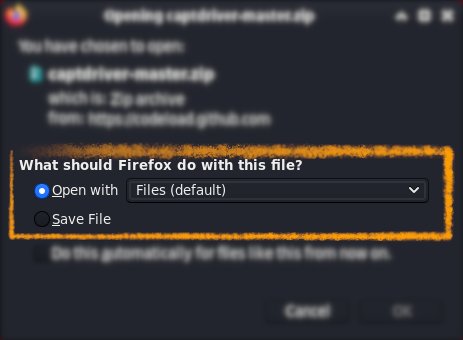 Instead, on Google-Chrome simply try to Choose the Package on the Bottom Panel:
Instead, on Google-Chrome simply try to Choose the Package on the Bottom Panel: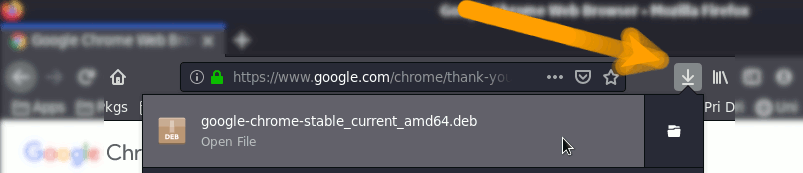 How to Install Chrome Browser on Linux
How to Install Chrome Browser on Linux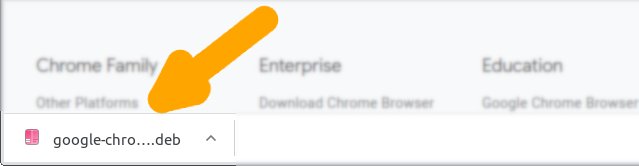
Contents