Installing
-
3. Installing VSCodium
Then to install VSCodium IDE on Debian Bookworm, simply run:
sudo apt install codium
Authenticate with the User’s Admin Pass.
If you get “User is not in sudoers file,” then see: How to Enable sudo. -
4. Running VSCodium
Finally, Launch & Enjoy VSCodium
From desktop, make use of the launcher: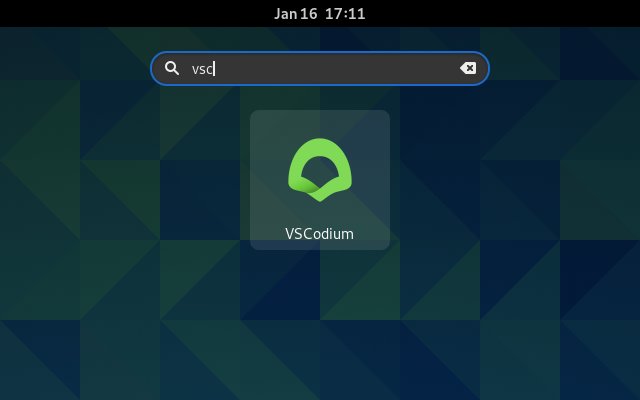
Or from the command line with:
codium
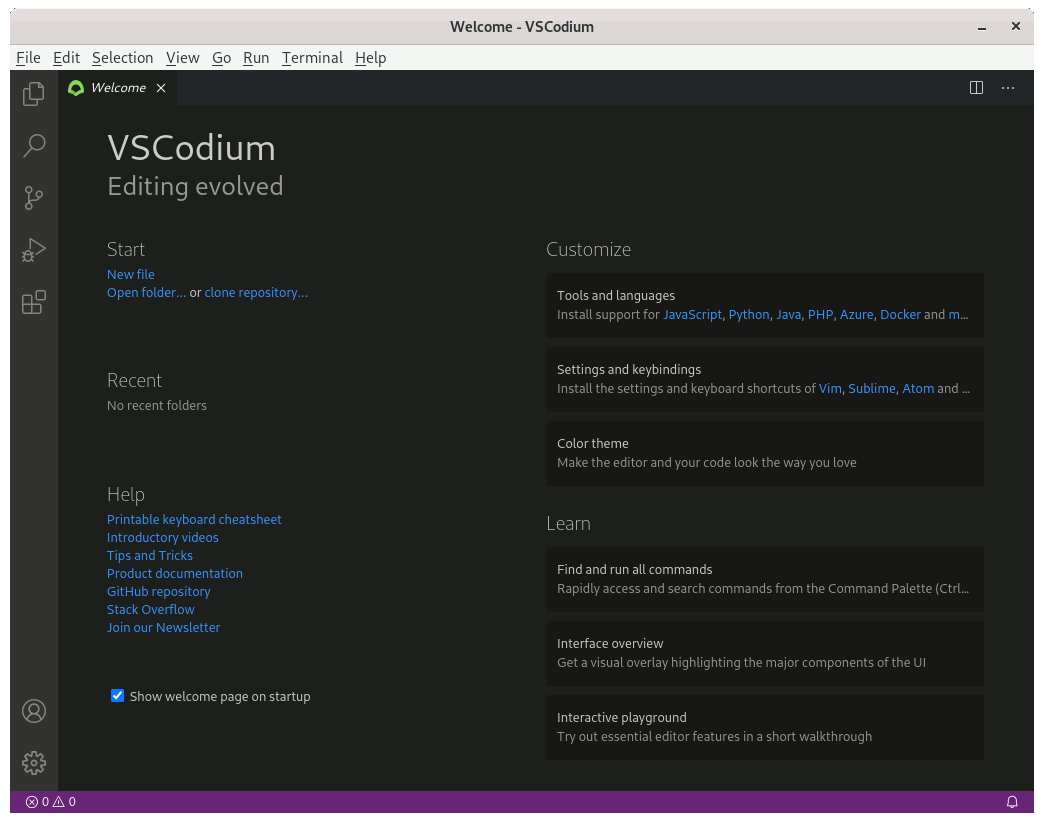
-
5. Migrating from Visual Studio
How to Migrate from Visual Studio to VSCodium for Debian GNU/Linux
VSCodium Migration Guide