How to Install IntelliJ IDEA 2024 on Fedora 41 – Step by step Guide
This tutorial shows you step-by-step how to install IntelliJ IDEA 2024 Community Edition on Fedora 41 GNU/Linux.
IntelliJ IDEA for Fedora 41 is a powerful IDE for Java, Kotlin, Scala, and Groovy development, offering a wide range of modern technologies and frameworks, ready to use out of the box.
The only requirement for IntelliJ IDEA 2024 is the Oracle Sun Java SE JDK.
For an easier setup, you can also consider using the IntelliJ IDEA FlatPak Installation.
Additionally, this guide includes detailed instructions on how to get started with IntelliJ IDEA and a Java Hello-World project.

-
1. Launching the Terminal
Open your Terminal window.
(Press “Enter” to execute commands).If you’re unfamiliar with terminal commands, check out our Terminal Quick Start Guide.
-
3. Extracting IntelliJ IDEA
Double-click on the downloaded archive to extract it into the /tmp directory, or use the following command from the terminal:
tar xvzf ~/Downloads/idea*.tar.gz -C /tmp/
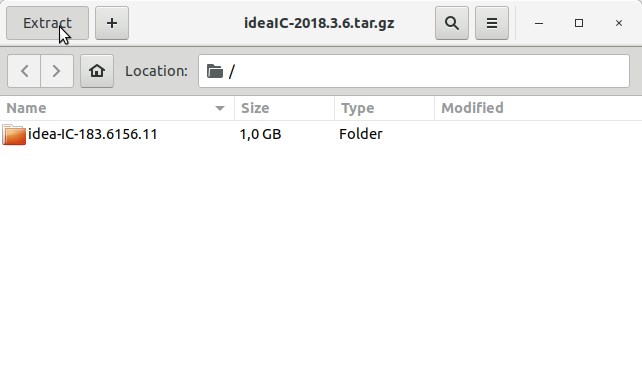
2. Downloading IntelliJ IDEA
Download the Latest IntelliJ IDEA for Linux
Contents